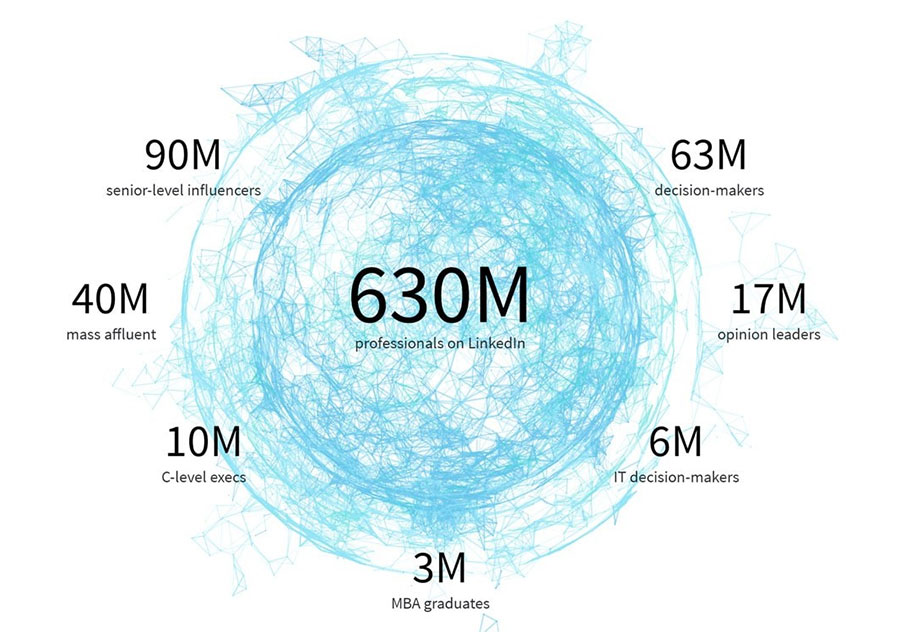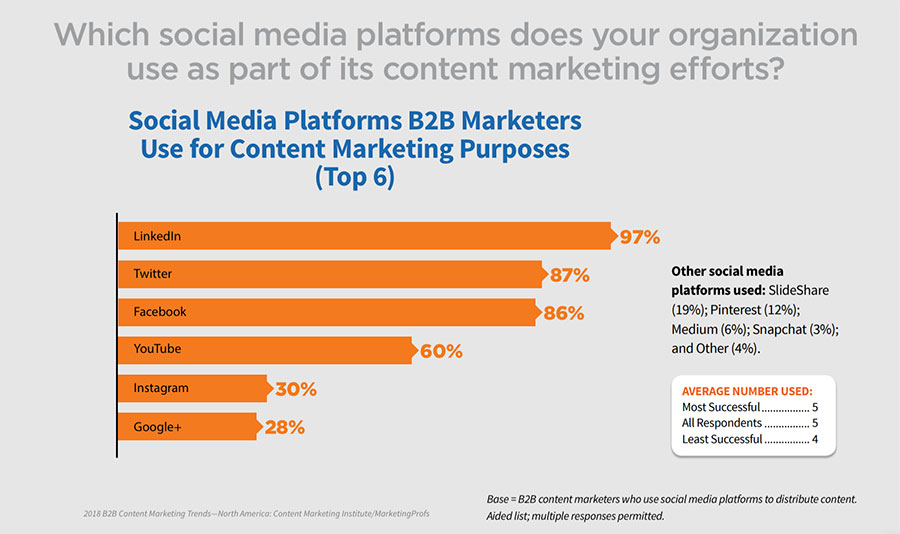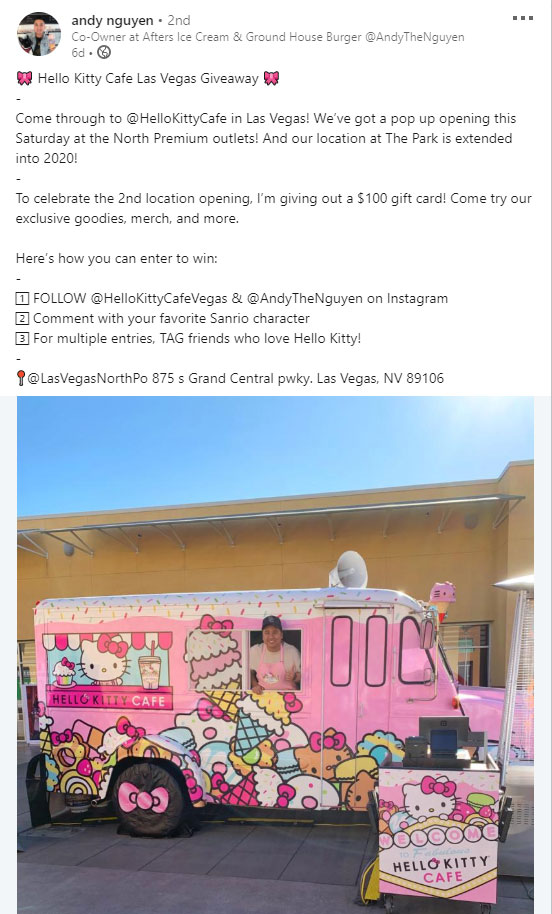Does your giveaway marketing mix include LinkedIn? Although LinkedIn features 630+ million users, only an estimated 1% post content weekly. This gap indicates an opportunity for brands to shine.
Take advantage of this opening by developing a solid LinkedIn marketing strategy that uses both your business page and personal profiles. By doing so, you’ll attract industry professionals who need your B2B products and services.
But, you can’t just add a link to your landing page in every post and expect to meet your goals. Instead, tweak your strategy to include LinkedIn best practices. Then, share content that boosts engagement and generates leads while positioning your company as a thought leader.
Table of Contents
- How LinkedIn Differs From Other Social Channels
- 6 Steps to Optimize LinkedIn for Your Next Marketing Campaign
- 4 Examples of LinkedIn Giveaway Posts
How LinkedIn Differs From Other Social Channels
LinkedIn positions itself as unique with a “different mindset and intent from other social media platforms” by offering access to professionals across the world. The LinkedIn audience includes 90 million senior-level influencers and 63 million decision-makers. Plus, you’ll find six million IT decision-makers and 10 million C-level executives.
The audience is what makes the platform incredibly useful for professionals and lucrative for businesses. With the ability to search for and advertise to individuals in specific industries, marketers leverage LinkedIn to reach their desired audience and filter out less fruitful leads.
LinkedIn Focuses on Professionals
The Pew Research Center says, “LinkedIn remains especially popular among college graduates and those in high-income households. Some 50% of Americans with a college degree use LinkedIn, compared with just 9% of those with a high school diploma or less.” Unlike Facebook, where the age gap is widening, LinkedIn attracts users from all age groups. Of the US internet users who use LinkedIn, data from Statista finds:
- 37% are 46 to 55 year-olds
- 34% are 36-45 year-olds
- 27% are 26-35 year-olds
Furthermore, LinkedIn offers far more ways to narrow your search for qualified leads. This focus allows you to customize your content to the individuals most likely to enter your B2B social media contest. Forget standard demographics. Instead, search by:
- Industry
- Job title
- Skillset
- Company size
- Job function
LinkedIn is Ideal for Business Networking
Users aren’t on the platform to read about your family or share personal memes. However, just like any other channel, LinkedIn users crave authenticity and relevant content. Along with using LinkedIn as a source for industry news, your audience may use the platform for networking, job searching and recruiting, or displaying job skills.
LinkedIn is a Top Marketing Tool
Sure, the platform has fewer users than other social channels. Yet, study after study finds LinkedIn helps marketers reach goals for lead generation, brand awareness, website traffic, and contest signups. A couple of key statistics include:
- A HubSpot study finds, “Traffic from LinkedIn generated the highest visitor-to-lead conversion rate at 2.74%, almost three times higher (277%) than both Twitter and Facebook”
- LinkedIn reports, “80% of B2B leads come from LinkedIn, and 46% of social media traffic to B2B company sites comes through LinkedIn”
6 Steps to Optimize LinkedIn for Your Next Marketing Campaign
Here’s the thing, posts from personal profiles get more traction. To maximize your brand’s reach, you’ll need a LinkedIn marketing strategy with a well-rounded approach. A robust plan for promoting your contests and giveaways needs to use a variety of formats and methods.
1. Update Company and Employee Profiles
When is the last time you updated your personal and company business pages? Both play crucial roles in lead generation and overall engagement. Increase your reach by:
- Asking staff to connect with your business profile
- Tagging your team in relevant posts for easy sharing
- Updating business owner and high-level profiles frequently
- Creating a marketing strategy for cross-promotion
- Inserting keywords into your summary, headline, and the experience section
2. Design a Giveaway for Your LinkedIn Audience
While it’s essential to craft giveaways and contests on all channels, a LinkedIn sweepstake benefits from a more professional approach. Users search keywords by industry, job title, or company name. Your LinkedIn giveaway needs to address specific issues relating to your B2B audience.
- Develop a goal for your LinkedIn giveaway
- Choose a prize that matches a pain point of your audience
- Create a landing page for LinkedIn users
- Design a showcase page to highlight your prize and giveaway
3. Create Thought Leadership Content
LinkedIn users scroll through their feed, scanning for insights that’ll help them in their career. LinkedIn says the platform is “the number one choice for professionally relevant content.” In fact, 91% of marketing executives turn to LinkedIn for quality content as opposed to only 29% on Twitter and 27% on Facebook.
So, it’s essential to add variety and value with your posts. Keep it relevant and engaging. Doing so ensures you’ll gain traction when you create a new LinkedIn giveaway or cross-promote a contest. Mix it up with posts, articles, and targeted updates.
LinkedIn Posts
Generate click-throughs by immediately providing an actionable tip in your post. Each post can have up to 1,300 characters, but you’ll only see a line or two in the newsfeed. LinkedIn experts recommend not placing a link to your campaign in the original post. Instead, insert the URL in a comment under your post. Once you have some engagement, then edit your post and add the link.
LinkedIn Articles
LinkedIn Publisher is a place for sharing long-form articles. These get more views than linking to an outside channel, like your website. Create a variety of LinkedIn articles relating to your giveaway. For instance:
- If your prize includes books for sales leaders, then create a series of articles sharing relevant insights
- Add a CTA in each article so your audience can sign up for a chance to win
- Promote your articles with LinkedIn posts and cross-promotion on other platforms
Targeted Updates
Narrow your audience down using the targeted updates feature for your business page. This option helps your post get seen by the right people in your industry or those in a specific stage of your sales funnel. Or upload a mailing list, such as a list of those who’ve participated in your contests before.
4. Share Rich Media
LinkedIn is no different from any other channel when it comes to high-quality photos and videos. Since you’ll want to post several times about your giveaway, you’ll need to develop different images or videos for each post.
- Infographics. Show your audience how your giveaway prize benefits their business or career
- Images. Size to LinkedIn’s image specifications and pay attention to how the images appear on mobile phones
- Videos. Upload videos directly to LinkedIn and use captions. Off-channel videos rank lower in the newsfeed
- Memes. Develop professional yet humorous memes relating to your giveaway, products, or client pain points
5. Cross-Promote Your Company Page and Other Social Media Giveaways
The bottom line is that company posts don’t get the same levels of engagement that personal profiles receive. That’s why it’s essential for those on your team to cross-promote your giveaways. Make it easy for your sales and marketing teams to get involved.
- Deliver an easy-to-personalize post template for your giveaway, including industry-related hashtags and your landing page link
- Include media options for your team to use with their LinkedIn posts, like a short testimonial, a video of the prizes, and branded high-quality images
- Ask your team to share a post from your company’s page on their personal profile via email or by tagging them in the comments
6. Add LinkedIn Advertising
Due to the highly specific nature of LinkedIn, you can create ads that target a precise audience. For example, you can choose individuals with certain job positions within an industry and exclude others. LinkedIn allows you to promote posts for better reach as well. While you’ll pay more to advertise on LinkedIn, the quality of leads is reportedly much higher.
4 Examples of LinkedIn Giveaway Posts
With a customized landing page, you can easily direct your audience to enter your contest. But, variety is key. So, use the platform to create engaging posts that cross-promote giveaways on Facebook or Instagram. Announce your winners via video and well-crafted copy, and don’t forget to tell your audience exactly what you want them to do.
Show Folks the Prize and Why it’s Relevant
Porchlight Book Company tells its audience why the prize is relevant (eight books that made the shortlist for the Porchlight Business Book Awards). Then, the company adds a date for a sense of urgency. Plus, the photo highlights the prize. While the company added two links in its post, we’d recommend linking to a LinkedIn article about the shortlist then adding the giveaway landing page link in the comments.
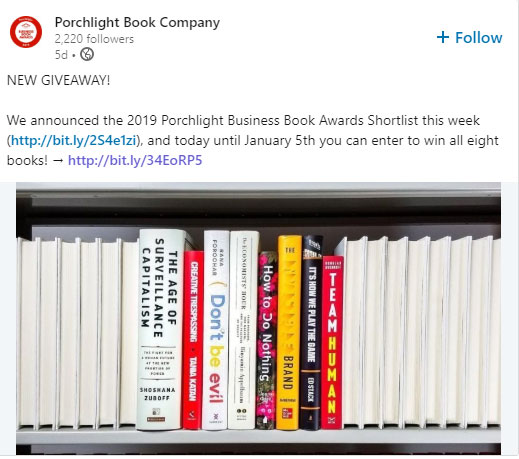
Don’t Be Afraid to Cross-Promote Your Giveaway
Your LinkedIn audience interacts on several social channels, which is why you should cross-promote your Instagram or Facebook contests and giveaways. Notice how this company lists three steps using number emojis. Plus, this post was published from a personal profile but also tags the brand name for extra exposure.
Extend Your Reach With Influencers
Kate Balzer’s post tells her audience exactly what to do: Click on the link. But, she also lists the value of the prize and tags another individual in her post to increase the post reach and engagement level.
Announce Giveaway Winner on LinkedIn
Not only does ERS share a personal photo of the winner, but the company also tags the winner and adds industry and job title hashtags. By doing so, ERS ensures the post will reach a higher number of people who may click through to its business page for more information.

Reach Your Goals With LinkedIn Marketing Campaigns
As a B2B marketer, you won’t find any better place to reach decision-makers than on LinkedIn. But, you must understand your audience and deliver extra value in every post. Access busy professionals with a well-rounded marketing strategy designed for maximum exposure.
Need Help Adding LinkedIn to Your Marketing Mix?
Design platform-specific landing pages with help from our team. Woobox Support is available from 8 am to 5 pm PST, Monday through Friday at 1-360-450-5200 and support@woobox.com.