You can encourage users to enter into any promotion (other than enticing them with an awesome prize) by giving them a voucher for completing a task. Instant gratification, if you will. This is a smart way to get people to enter into an app without offering an overall prize, but rather, providing a discount after they enter. They receive a discount, you sell a product, and you gain their contact information… it’s a WIN WIN WIN! There are two ways of adding coupons to a promotion: by linking it to a separate coupon app or displaying the coupon in the post-entry page of the app you choose. Below are some simple steps to providing coupons to users who submit their information via our apps.

Coupon App:
This method is a little more involved because you have to create two apps. This would only be necessary if you wanted to use an app that has functions that a coupon can’t provide. Such as a quiz, a photo contest, or poll. Or if you need to track the coupon redemption.

You can start with either app during the creation process, but probably starting with the coupon would make more sense (because then you’d have the Shareable Offer URL created, and you’ll need to plug that into your main app).


This option is a few more steps for you and for them, but, again, it is necessary if you want to track the coupon redemption or have them perform actions not available in the coupon app itself. Though the options are nearly endless, the example below is a Quiz App that leads to a Coupon App.
Create a Coupon App and enter your settings: (How you are restricting users claiming the coupons, how many coupons you want to allow to be given, and so on.)

After you click “continue”, your Coupon is created, as well as the offer URL. You’ll want to keep note of this, so you can link to it later when you create your main app!
Next, you’ll focus on the entry page of the customize section. Because you want to have users have the easiest and fastest experience, I suggest leaving the entry form to only an e-mail address. In this example I changed the field to say “Confirm E-Mail used when you took the Cupcake Quiz:”. This way they don’t feel like they’re giving you their email twice for no reason (you are collecting it in the coupon as to restrict them from getting more than one coupon!) and you could use this as way to cross-reference who did both actions, if you wanted to.

The Post Entry Page, users will see see the coupon information and a final Thank you.

The next step is creating your main app. There are more steps to setting up an app, like the Quiz, but I’ll bypass that for now because the most important part is going to be the Post-Entry. This is where you’ll need your URL from your coupon app.

In the customize section of the Quiz I set up, I added an image component. Then when I uploaded the photo I added the URL from the coupon I already made and am linking it with the image.

Take the quiz below to experience the flow a user would go through in this process.
Post-Entry Coupon
The second option you have is the easiest, but it does mean there is no tracking of the coupon this way. This would be ideal for barcode coupons or one code which all users would use (not unique).
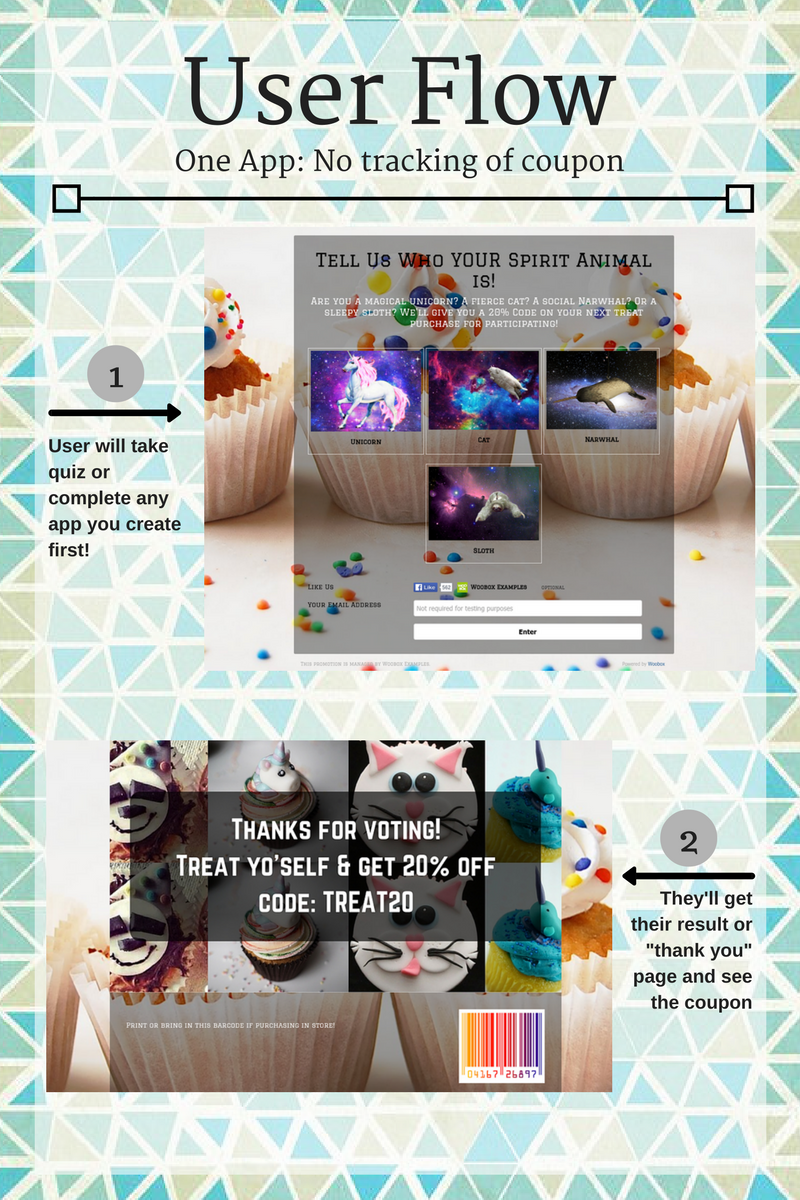
In this example, I’ll use a poll. You’re engaging users and rewarding them for partaking in your poll! Our polls allow you to set up a formless entry, or you can set up a form and collect information from the users before giving them their coupon code and/or barcode. The post entry page still thanks them for entering but can also include an image or text of the coupon code. Again, this is much easier for a user, but you do lose the ability to track the redemption of the coupon.
The great thing about adding a coupon is that you can really do this with all our apps, allowing you to be as creative as you want with entry method, and then providing your users a quick “prize” in coupon form for completing the action you wanted them to. Test out the poll with a post-entry coupon below!
Log-in for free and get started building a promotion and rewarding your followers for engaging with your brand. When you’re ready to go live you can then upgrade to have users participate! Have questions? Check out our Forum or email your questions to support@woobox.com.

