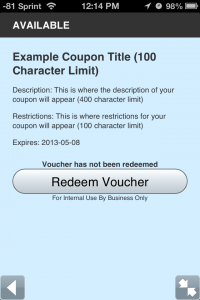We’ve been hearing from our customers that Woobox has so many great features that sometimes many useful ones get overshadowed. In this series we bring some of those features to the forefront and show you how to better take advantage of all of the platform has to offer. Today’s feature: Tracking Voucher Redemptions.
Despite the ever changing landscape of Social Media Marketing there remains one constant, people love Coupons. For good reason too, few other promotions can provide value to new and existing customers like Coupons can. While Coupons give businesses a low cost way to promote their products and get consumers into the habit of purchasing from them.
Many Woobox customers will upload their own Coupon Codes to be distributed out using the Coupon App and their e-commerce platform will handle the redemption of those coupons. But what if customers will be printing physical vouchers to bring to your business and you don’t have an elaborate Point of Sale System? The built in redemption feature makes marking your coupons as redeemed a snap without any extra POS hardware.
Let’s say a customer walks into your business with one of your vouchers. Here’s how the voucher redemption system works…
Step 1) Scan the QR Code
The standard Woobox Voucher will contain a QR Code that corresponds to the voucher it’s printed on. Using any QR code reader app (No proprietary software needed) on your smartphone, scan the code in the upper right hand corner of the voucher. This will bring up a display with information about the voucher, including who it was issued to, the value of the coupon and the expiration date.
Step 2) Mark the Voucher as Redeemed
Press the Redeem Voucher button in the middle of the screen which will ensure that any duplicate copies will show as having been already used if scanned. That’s all there is to it!
Pro Tip: You can password protect your vouchers by going to Business Settings > Advanced Business Settings > Pin section. Adding a password will require a pin number to be entered before the voucher can be marked as redeemed. This will help prevent any accidental redemptions by inquisitive customers who scan their own voucher.
Once you’ve scanned and marked the voucher as redeemed you can track your redemptions in the Overview section of your offer. Marking your vouchers as redeemed is also a great way to help prevent fraud by ensuring that vouchers cannot be used multiple times, ensuring your customers get a great value while collect only as many vouchers as you hand out.
Looking for ways to implement coupons into your marketing strategy? Check out our blog post on 6 Ways to Use Coupons to Drive Sales & Awareness for Your Brand. Do you have any experience using Voucher Redemptions? Share your stories below or leave suggestions of your favorite features for us to cover in future Woobox Undercover Posts.