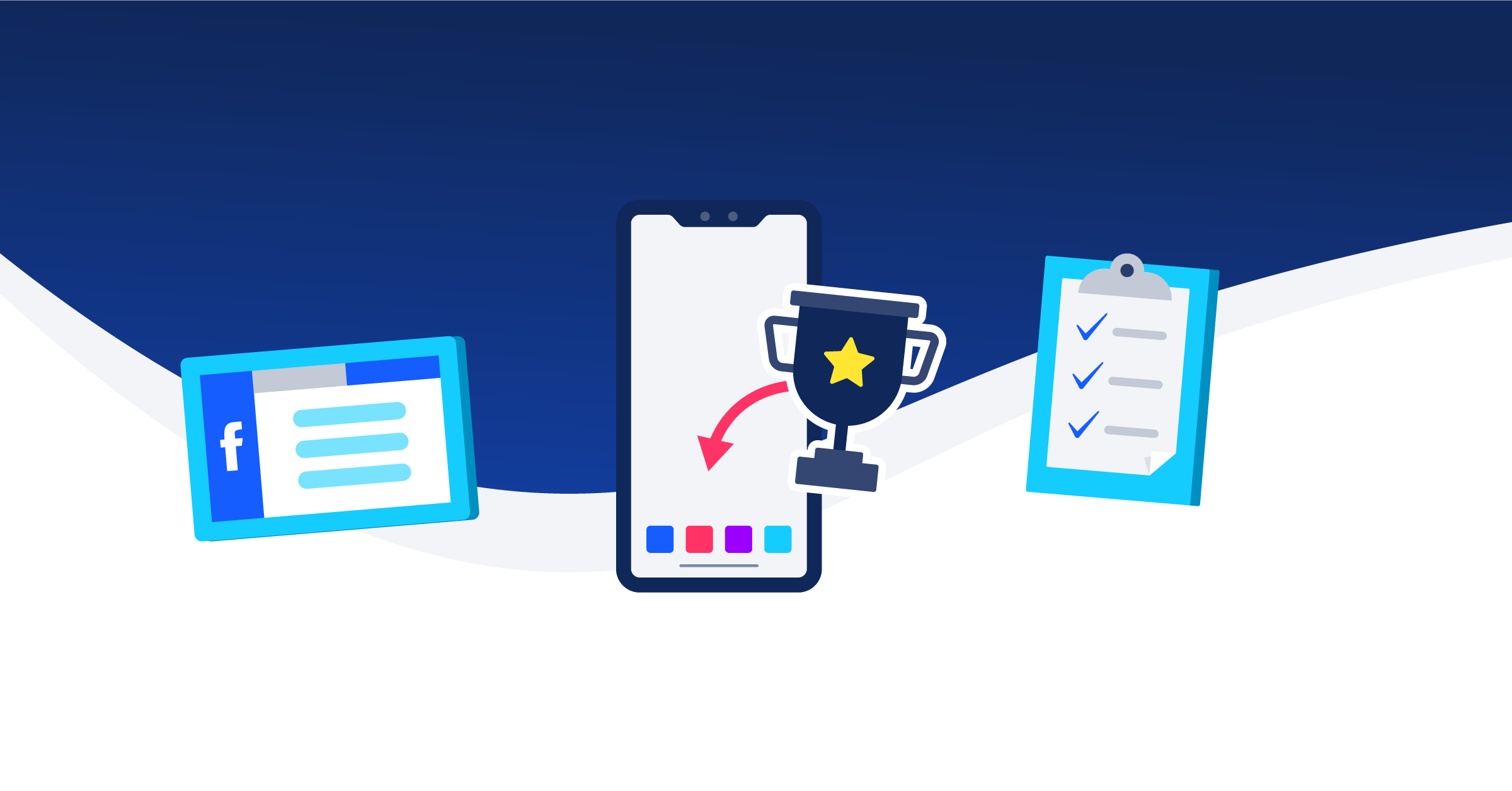When it comes to creating great relationships between your brand and fans, delivering on your brand promise is key.
One of the most critical aspects of delivering on your brand promise? Brand consistency.
The more consistent your messaging with words, visuals, offerings, appearance, tone and more — the more consistent your brand. And the better the experience.
Customize your Facebook contest from start to finish
As the old adage goes, it only takes one spark to get a fire going. And the same is true for marketing. Facebook contests can be a great way to build your fan base, followers, email subscriber list and more.
However, even your social media deliverables need to fall in line with your brand. The good news? Woobox provides several tools that allow you to meet your brand standards easily, and down to the smallest detail.
Follow the tips below to create branded Facebook contests that motivate your fans to click that “enter” button — while still giving them the brand experience they know and love.
1. Get the lay of the land(ing page)
Every Woobox campaign type — including Facebook contests — generates its own landing page or microsite. The beauty of these landing pages is that you can customize everything from their background, form fields and fonts to their colors, button styles and more to match your organization’s branding.

In a previous article, we talked about how you can customize your Woobox campaign landing page for what your entrants will see at each stage of the contest, from assets they see before the contest begins to the message they get when the campaign is over.
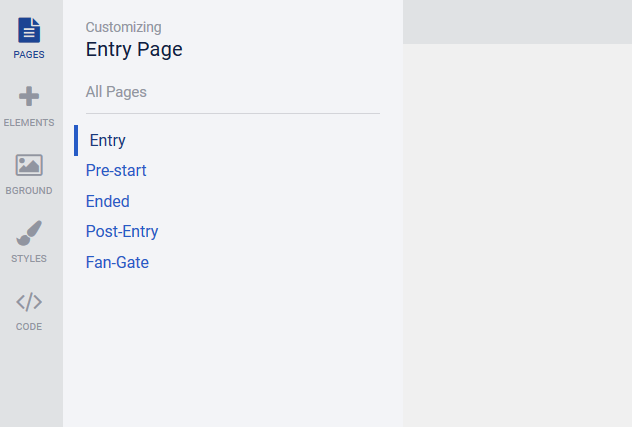
The best part? You don’t have to do any coding to customize the above elements (though coding tools are available — more on that later). You can do it all using the tools in Woobox.
2. Use branded fonts
As part of your brand’s unique DNA, your font is among the first things you’ll want to lock in with your Woobox Facebook contest and campaign. You can use the “Images” tab to add brand-compliant images to your dedicated landing page, creating a seamless experience for your users. You can also use the “Text” option to upload your brand’s unique fonts and colors — or to select from a library of preexisting popular fonts and colors. This makes it easy for you to maintain brand consistency across your marketing mix — including your branded Facebook contests.
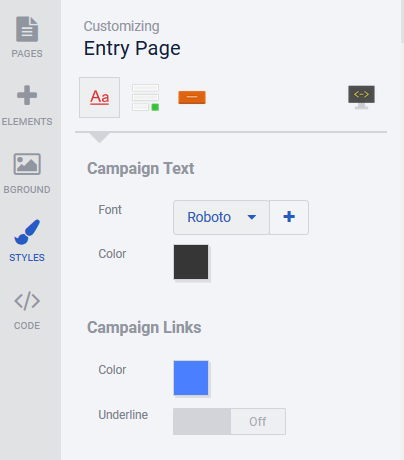
3. Add customized form fields
No matter what kind of promotional contest you want to run, Woobox provides quick and easy ways to set it up on the platform. For instance, you can add a fully-customized entry form to your social media contest landing page with as many (or as few) fields as you please. Simply use the +Add Form Field button, then click the paper and pencil icon in the form field to edit the details.
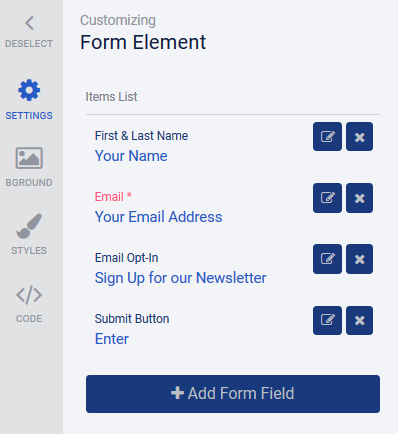
This is where you can choose an entry method that both resonates with your audience and aligns with your brand. For example, if you’re looking to increase your email marketing list because you know email marketing generates the greatest amount of leads, you’ll probably want to choose the “Email address” entry method.
Or, if you know that Facebook provides the strongest ROI in your marketing mix, you could opt to run a photo contest (for example) and have users submit entries via Facebook. Plus, there’s also the option to set your campaign up so that it generates bonus entries for participants who refer others to the contest.
This way, you can collect the most relevant information about entrants quickly, all in one place on the Woobox platform and review the data for audience insights once your contest is over.
4. Add a branded background image
Remaining true to your brand is never more important than with your brand imagery. Woobox gives you the freedom to keep your Facebook contests 100% on-brand, including on your customizable Woobox landing page. Simply click the BGROUND tab to upload an image. You can also select from an extensive library of existing background images, backdrops and patterns. Or, you can search the online library for even more options.
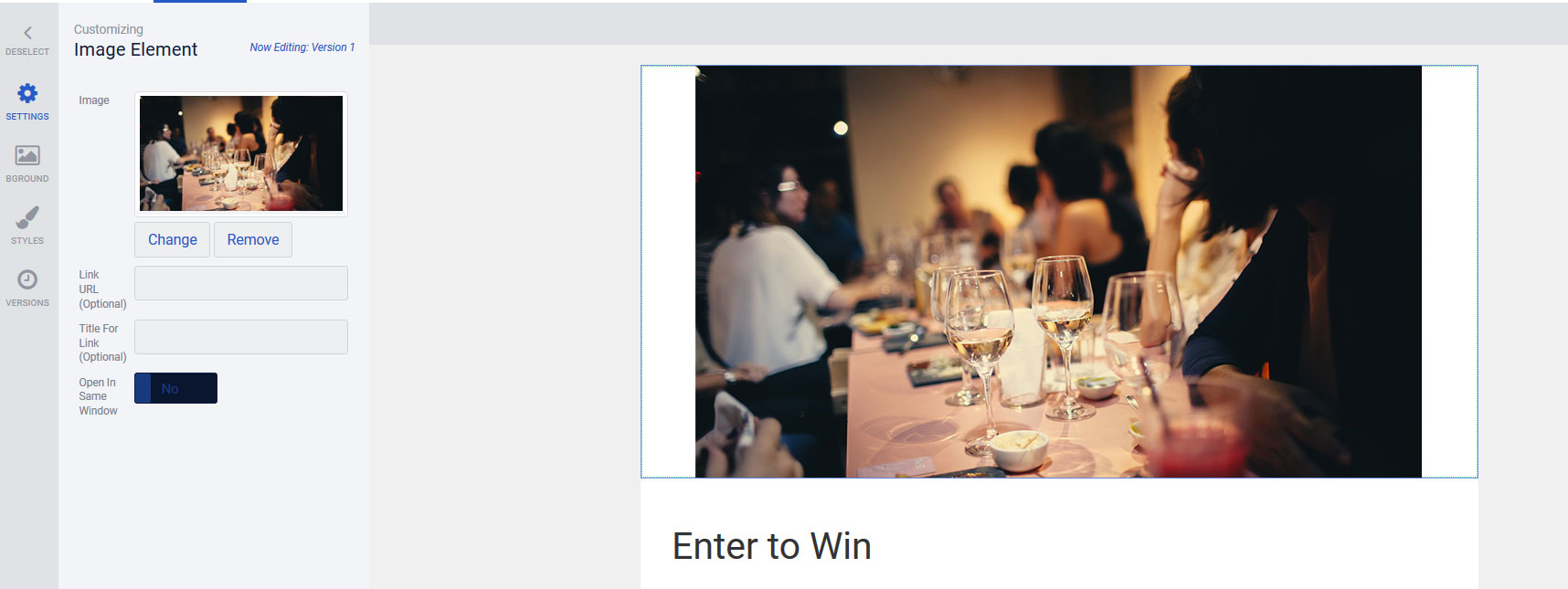
If you want the same background applied to your entire campaign, you can insert a background image or pattern at the page level. However, if you want the background applied to only one element of the page, you can click the BGROUND tab and select “element.”
5. Create global styles
When building branded Facebook contests on Woobox, there are tons of ways you can create globalized default styles for your campaign’s landing page — including fonts, font colors, link styling, form fields, form colors, button colors, fonts and styles, element spacing and more. You can even tweak the background width or the maximum width of your promotion’s pages.
Keep in mind that these settings will affect your entire campaign once they’re locked in.
6. Use custom coding to cover your bases
Some situations may require more design flexibility than presets can offer. After all, users can almost always notice when even the smallest stylistic details are slightly off, which is why Woobox gives you the option to take complete control of your campaign’s appearance with custom coding.
You can use Woobox’s custom coding capabilities to adjust the CSS and JavaScript on your Facebook contest’s landing page.
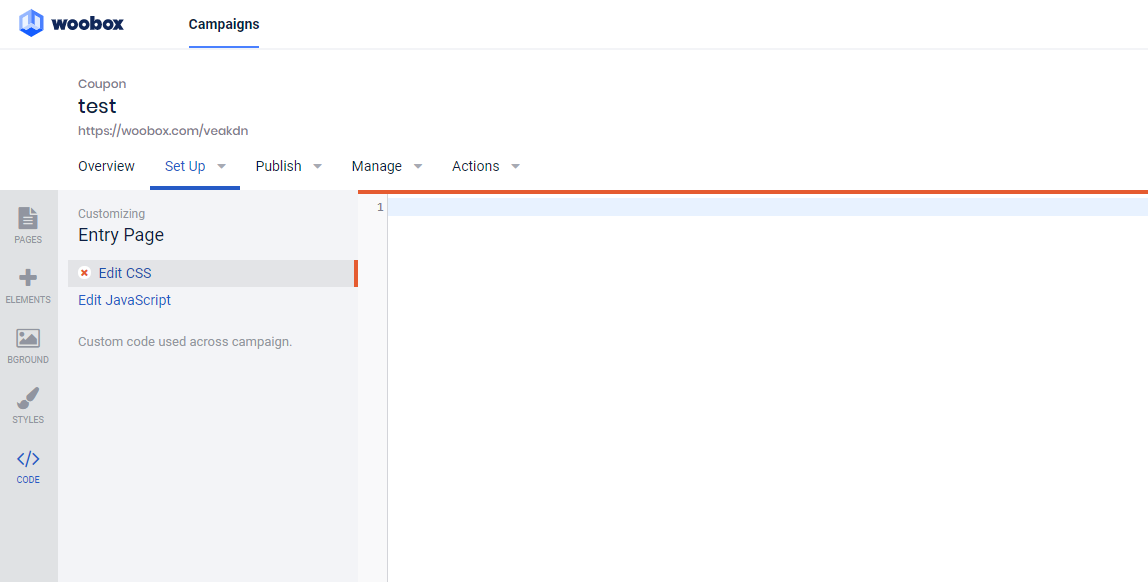
This frees you up to make tweaks to the code to ensure each deliverable in your branded Facebook contest matches your branding.
7. Cross-promote on other platforms
Company pages don’t always get as much love on Facebook as personal profiles do, which is why Woobox empowers you to easily cross-promote your branded Facebook contest on your other social media channels. Once you have set up your Facebook contest on Woobox, you can create additional tabs for it on the Facebook platform, including tabs for Instagram, YouTube, Pinterest and Twitter.
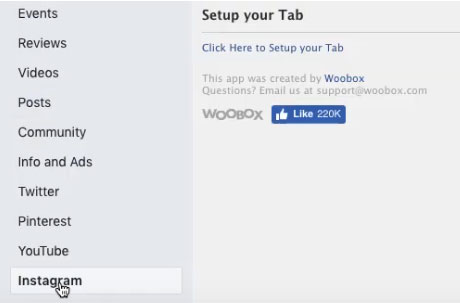
And don’t forget to post the contest to your organization’s Facebook timeline for paid promotion or organic sharing.
Woobox also automatically generates a URL specific to your contest landing page that you can share anywhere online. Any user who clicks the link on any social media platform, whether it’s Twitter, LinkedIn, or Instagram Stories, etc., will be sent to your contest’s branded landing page. In other words, with Woobox, you can run a contest built primarily for Facebook across all social media, email or any other digital channels.
8. Collect campaign data
Data collection is one of — if not the biggest reason for running a branded Facebook contest in the first place. Woobox has that aspect covered too, and can help you take a deeper dive into the details once you’ve selected a winner.
Once a Woobox contest has run its course, you can export important promo data like contest entries, votes (if voting was enabled) and traffic stats. These data can be used in a multitude of ways, not the least of which is helping you fine-tune your marketing efforts further to generate the best possible results for your next campaign, product launch or service offering.
Stay on-brand with Woobox
Woobox gives you all the tools you need to create a branded Facebook contest that attracts your users and inspires them to act.
- Create a branded lifecycle marketing campaign that starts with pre-contest deliverables, and ends with post-campaign messaging
- Customize your auto-generated Woobox landing page with unique fonts to photos, button styles, form fields custom coding and more.
- Use cross-promotion capabilities to promote your contest anywhere on the web
- Gather and analyze valuable data once the contest is over
Need help creating your branded Facebook contest? Woobox Support is available from 8 a.m. to 5 p.m. PST, Monday through Friday at 1-360-450-5200 and support@woobox.com