Thinking of running a promotion where your fans will vote in a gallery but you already have the content? It’s easier than you might think with our UGC, Photo, and Video contest apps! You can upload your own submissions in your offer’s dashboard and disable the entry page entirely to create an offer that consists only of a gallery page for users to vote on. Here’s how:
On the initial setup screen (or Edit screen in the left-navigation) use the toggle switch to disable the Form Entry section.
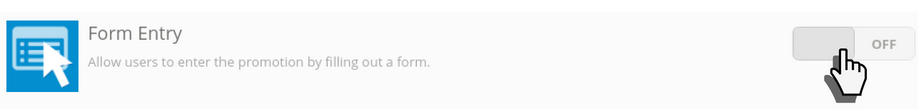
Enable the gallery and adjust the gallery dates (these will now be the start and end dates of the offer). Now enable voting and choose a voting restriction method and any other security settings.
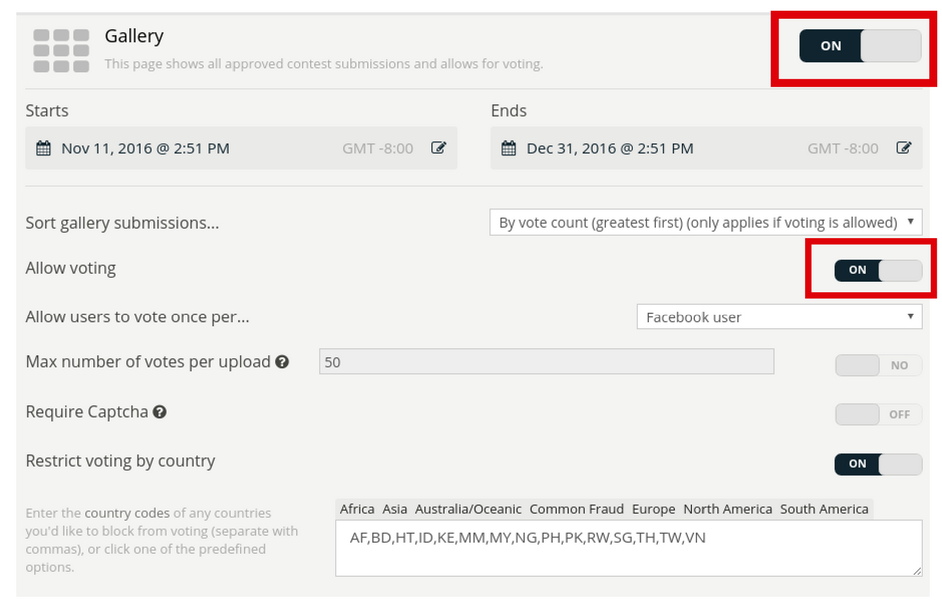
In the Submissions section of your offer, click “Add a submission” in the upper-right corner of the screen to upload a photo or add a video URL. Repeat this process until all the content has been added (you can also include display names and captions, or add them later).
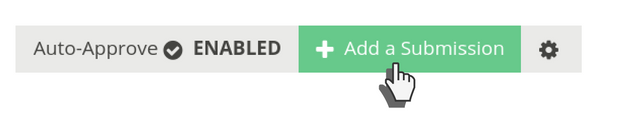
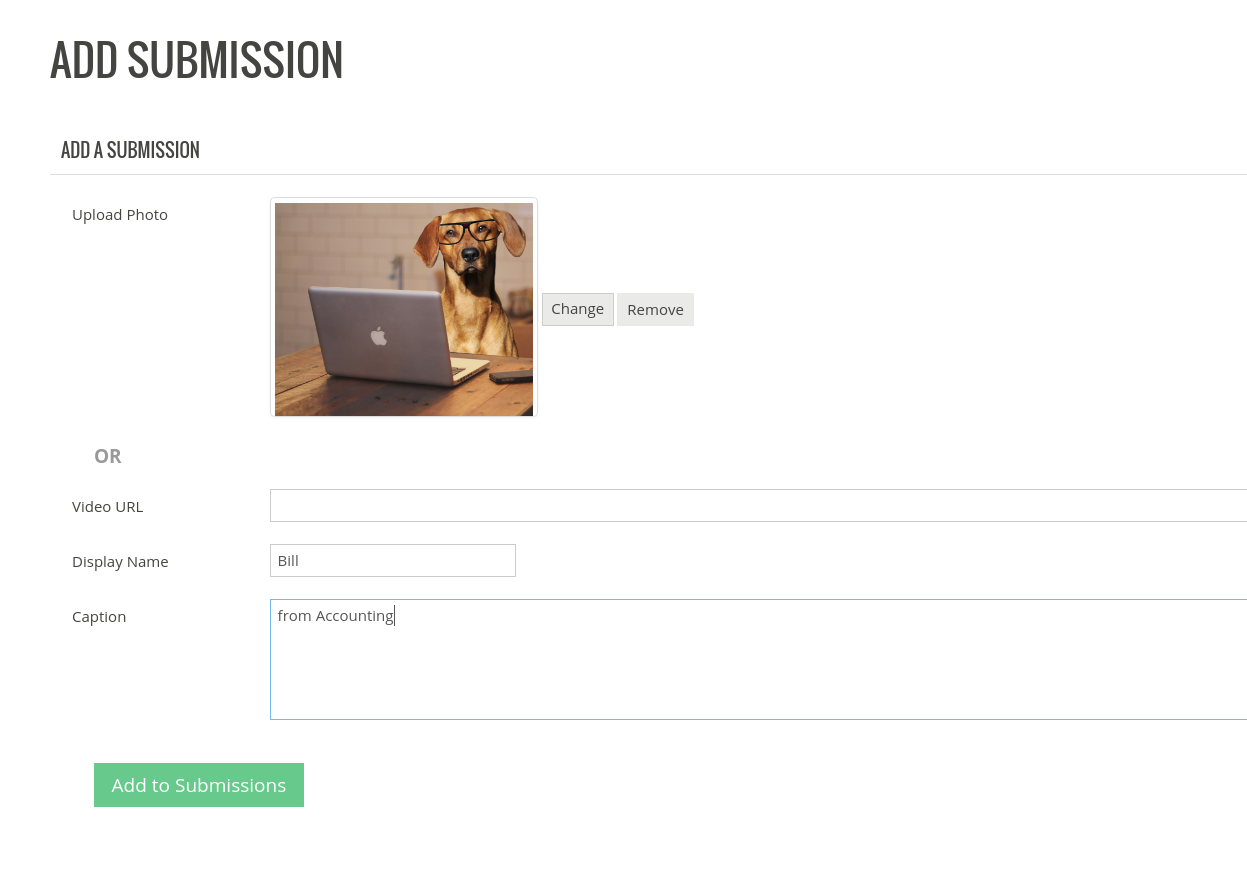
Since visitors will be landing on the Gallery page, you may want to visit the Customize section to add an image, title and description, or some creative customization.
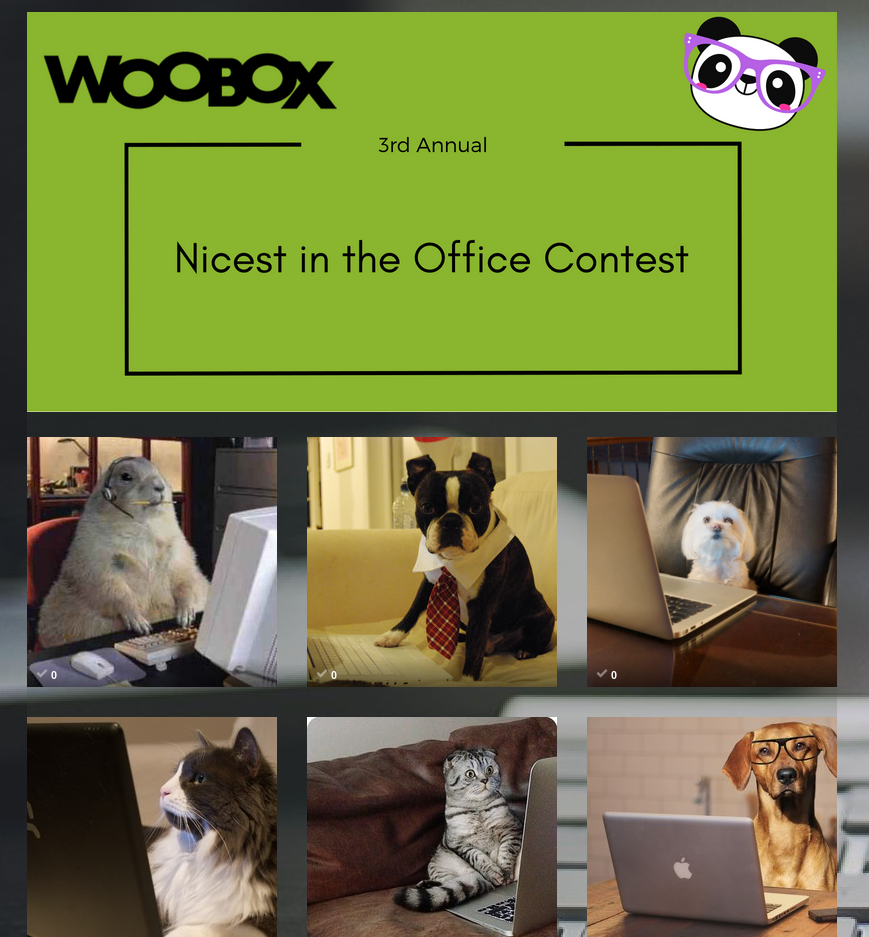
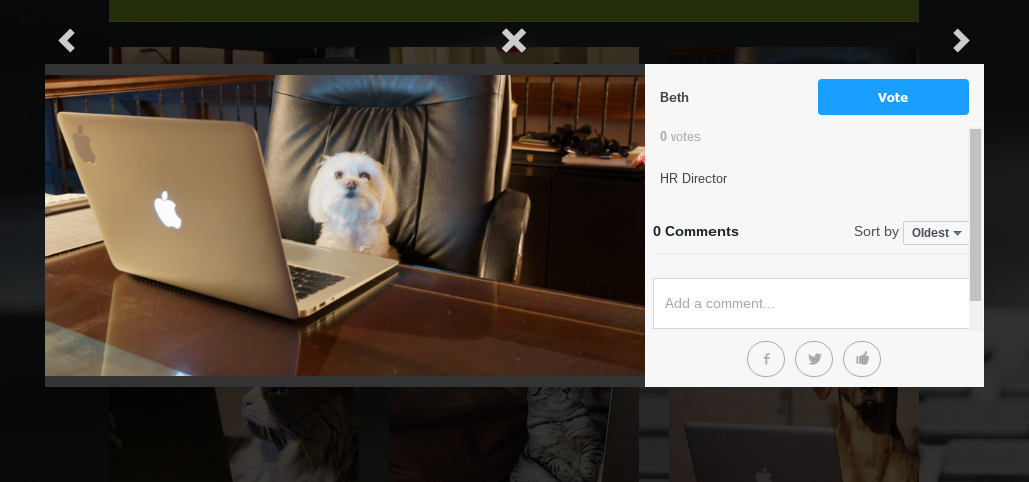
In the edit menu of the gallery component, you can customize the Twitter share message, and in the Sharing section, you can customize the Facebook Submission Share. Disabling submission sharing would take a little custom-coding but you can contact us if you need help implementing that coding.
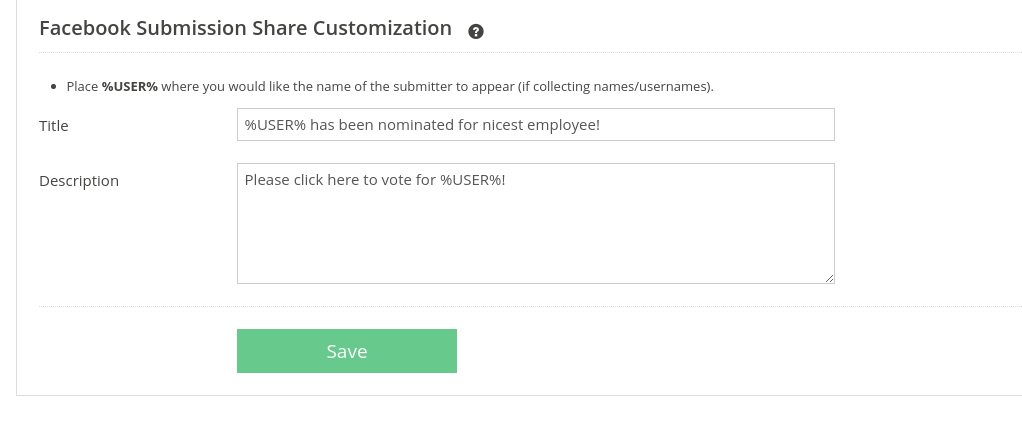
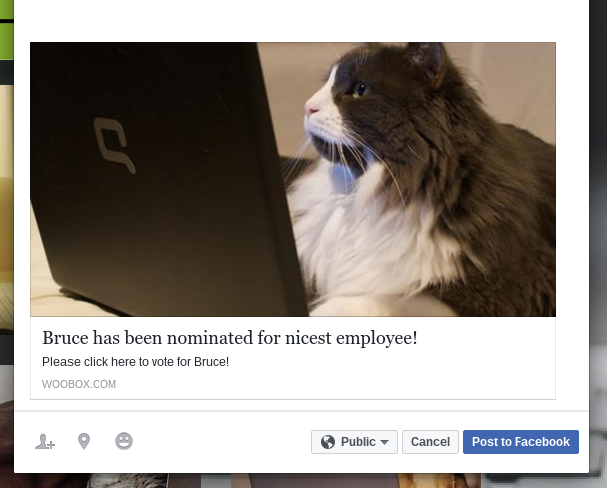
This is perfect for an inner-office “Nicest Employee” competition, a “Choose our new Logo” contest, or even a way to pick a charity to donate to or which student to give a scholarship. Have questions or other ideas you’d like to discuss? Email us at support@woobox.com!
