Polls, Quizzes, and Photo Contests are definitely engaging for your fans. And yes, in a Photo Contest you can have users vote or have a panel of judges select a winner.
But did you know? You can use the Pick a Winner button in the Winners section of a Video Contest, UGC Contest (new), Bracket, Poll, Quiz, Form app, Download app, Photo Contest, or a Pin to Win contest.
Generally, a Poll, Quiz, or Download app do not have a “grand prize winner” but you can treat any of these apps as a Sweepstakes to help grow engagement. Just be sure to include something in the copy about one lucky participant in your Quiz being randomly selected to be the Grand Prize Winner, and you just may have the most popular Quiz on the block!

When you’re ready to pick your Grand Prize winner, weekly winner, or group of winners, click “Winners” in the left navigation. This screen will look just like it does in a Sweepstakes and will allow you to choose one or more winners from the pool of entrants.
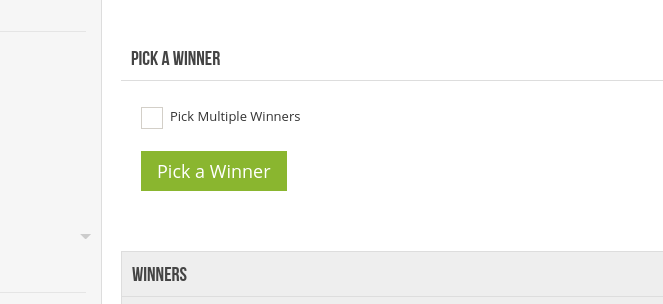
All of the winner’s collected form field data, as well as their IP Address, will be immediately displayed in the Winners section below
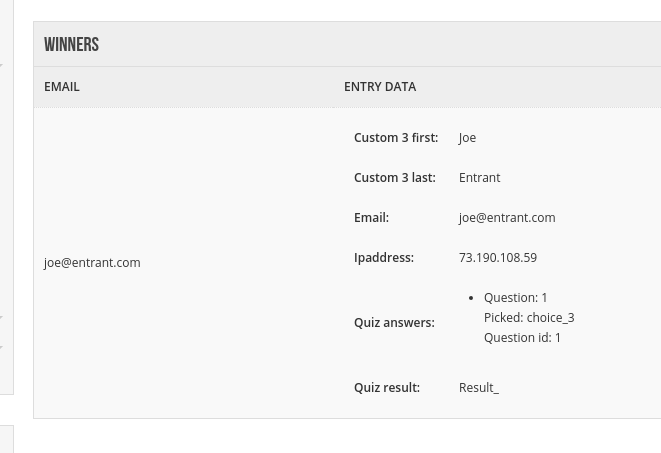
TIP: To increase engagement in a Sweepstakes, Quiz, or Pin to Win offer, enable bonus entries on the Edit screen and get your entrants sharing! This helps to bring potential fans to your promotion and gets your page new likes and leads.
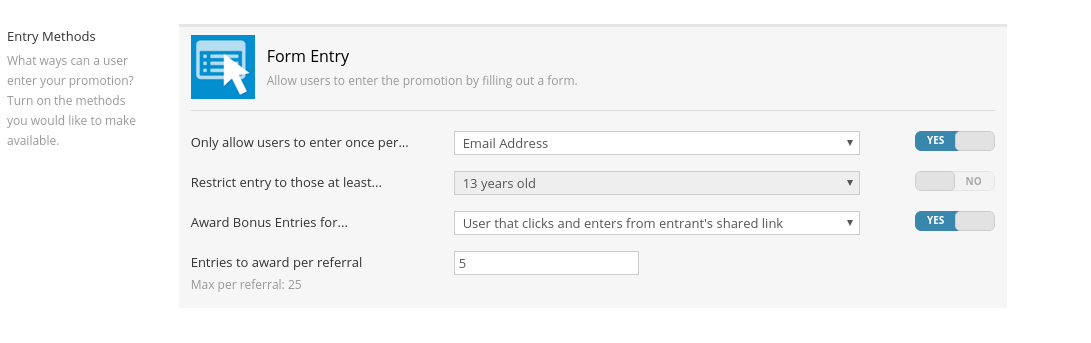
What are you waiting for? Login and get started expanding reach and increasing engagement! Have questions? Email us at support@woobox.com.
