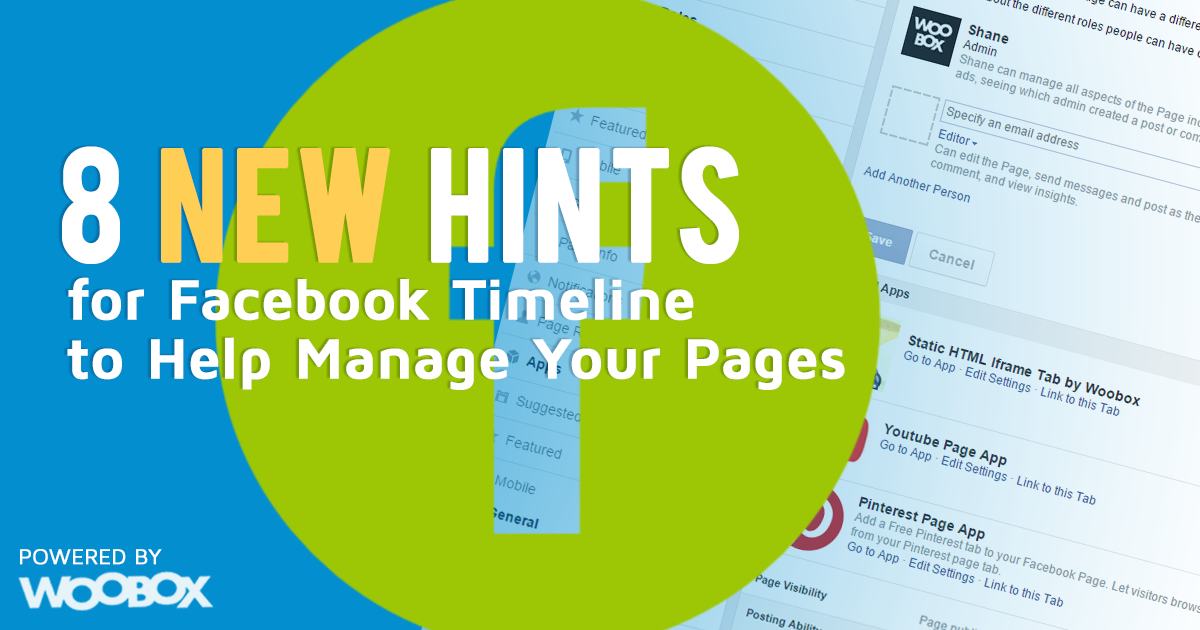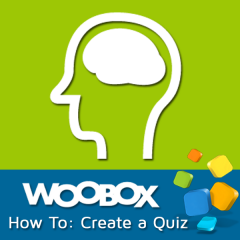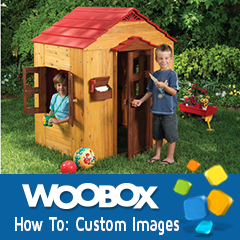How To’s
How To: Run the Same Promotion On Multiple Pages (Updated 7/20/17)
Sometimes you may find yourself in a situation where you’d like to run a single promotion across multiple pages, with all the entries collected in the same data set. Whether your reason for this is to prevent participants from entering multiple times (as they might do if you were to run an individual contest on each page); or perhaps you have a photo contest for which you’d like to display all submissions (no matter where they come from) within the same gallery. Lucky for you, this can be done in just a few simple steps with Woobox’s promotion apps!Woobox Undercover: Tracking Coupon Redemptions
We’ve been hearing from our customers that Woobox has so many great features that sometimes many useful ones get overshadowed. In this series we bring… Read More »Woobox Undercover: Tracking Coupon RedemptionsHow To: Create a Quiz
Are you looking for a fun promotion to run for your customers? Well, look no further, because the new Quiz app from Woobox is the perfect promotion for fun-seekers! With this application, you can set up a personality-style quiz to allow your customers to interact with your Facebook Page while also entering themselves into a contest. In this article, we will go over the process involved in creating a Quiz promotion from start to finish.How To: Create Graphics for Your Contest or Promotion
While creating a custom graphic for your contest or promotion is not a requirement to launch a Woobox campaign, it does make for a more visually compelling promotion - and can lend excitement to your campaign! You don't have to be a graphic designer to create a campaign that is graphically stimulating, you just need to know where to look for images and how to put the pieces together.