We use WordPress for our blogs, and we love it for its ease of use and friendly interface. Now it’s as easy as 1-2-3 to embed your Woobox promotion into your WordPress site (finally)! Here’s how:
First, you will need to install the Woobox plugin for WordPress.

Next, while managing your campaign in Woobox, from the Embed section, choose the “Target platform” by clicking the WordPress button in the Embed section of the offer. 
Then, insert the shortcode directly into the content editor of the post or page, wherever you would like the offer to appear.
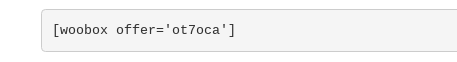
The embed element resizes automatically to fill the width of whatever its containing element is (to a max width of 810px), and the height will scale dynamically to fit the content of the offer.
Be sure to spread the word to your fellow Authors, Bloggers, and WordPressers and start hosting awesome promotions on your site today! Have questions? Email us at support@woobox.com.
