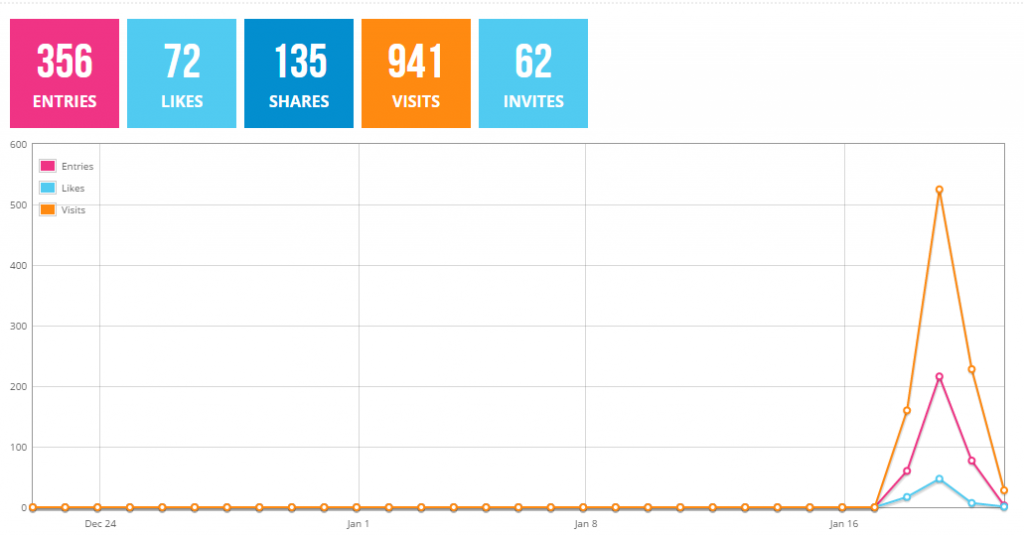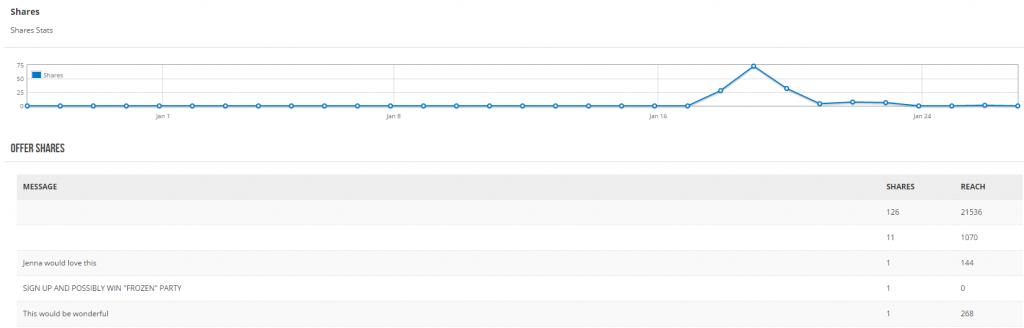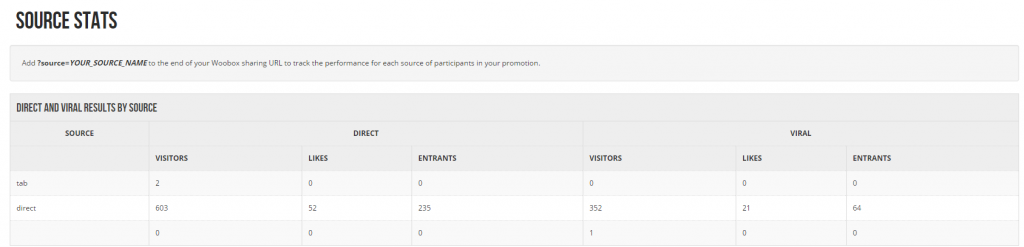If you’re a marketer, chances are good you’re constantly having to justify your department’s expenditures. And if you’re like most marketers I’ve met, you probably aren’t fond of sifting through data to find those numbers that just might convince your boss not to cut your budget.
But let’s be real. It’s 2015. If you’re not measuring the returns you are generating, you’re only hurting yourself.
Marketers who measure ROI are generating 12 times more return, according to Hubspot’s latest research. 74% also reported their budgets stayed the same or increased as a result of measuring ROI. The tools you buy help you do your job better – don’t risk losing them.
Measuring data doesn’t have to be a confusing, frustrating experience, and when you use Woobox, we do most of the work for you, supplying you with easily exported data of your entire promotion.
Here’s how you can start measuring Woobox’s ROI.
An Introduction to Woobox Analytics
Here’s the Overview screen. If you’ve run a contest with Woobox, this should look familiar. Right here on the first page of your promotion, you have a visual representation of some of the most important statistics for your campaign.
Entries – This represents the total number of entries in your contest. This includes bonus entries.
Likes – This is the total number of new likes you’ve gained through the app. (Meaning it’s not counting the likes from people who get to your page through other means.)
Shares – This is the total number of times your promotion has been shared by users posting the URL on their Wall/Timeline (via the automatic Share popup or the Share button on the Post-Entry Page).
Visits – This is the total number of clicks into the promotion.
Invites – This is the total number of invites sent; an invite counts as each individual friend that an entrant has sent an app request/invite to (i.e., they clicked the “Invite” button on the Post-Entry Page, selected specific friends, and send the invite to enter). 1 friend selected = 1 invite; 3 friends selected = 3 invites; etc.
With this information, you can see the most relevant data for the promotion at a glance. While it’s difficult to quantify the value of a “like,” with Woobox’s data, you now have a starting point for measuring the data that does matter.
Understanding Woobox Statistics
Let’s take a look at the Stats Tab for our promotion. This data can all be easily exported by clicking the Export Stats button on the right. For now, let’s look at the Shares section.
Here you can see the total reach of the promotion. Your reach is calculated by the total number of friends your entrants have when they share a promotion. Getting seen matters, and having a number for just how many people have seen your promotion is helpful.
Next, click on the Sources section. Here we have a separated view of what traffic came as a direct result of our company sharing the link versus the traffic that resulted from users sharing the offer, which we refer to as viral sharing.
This data from Woobox is useful on its own, but what really makes it valuable is combining it with data you already have, especially the data from your email marketing.
How To Calculate the ROI of a Promotion
What is your customer’s lifetime value? If you’re not sure, click here for a comprehensive example of Starbucks lifetime customer value or here to calculate your own.
For our example, we know customer’s lifetime value is 227.
Next, figure out your average conversion rate per email. Not sure what this is? It’s simple.
For every email you send out, a certain percentage will click on links to explore your offer (your clickthrough rate or CTR). This number should be easy to find in your email marketing software. Next, you’ll need to figure out how many of these leads/clickthroughs were closed. Advanced software such as Mixpanel or Customer.io will have this data easily accessible as well.
With the data for our example’s email list, I know with any given sales email sent, 3% of users will click through and purchase.
If I’m collecting emails with this contest, and I know my customer’s lifetime value is 227, we can use this data to calculate ROI.
Ex. If I collect 500 new emails and 3% of them will most likely convert based on my current data, that’s 15 new customers. 15 new customers * 227 lifetime value = 3405.
This small business’ total investment in Woobox was 29 dollars. That just became an easy expense to justify.
Ready to start measuring ROI with Woobox? We made you a handy sheet to help you get your data all in one place.
Download the Woobox Promotion ROI Cheat Sheet here.
Have a success story with Woobox? Share in the comments below – we might just reach out and use you as a case study on the blog!