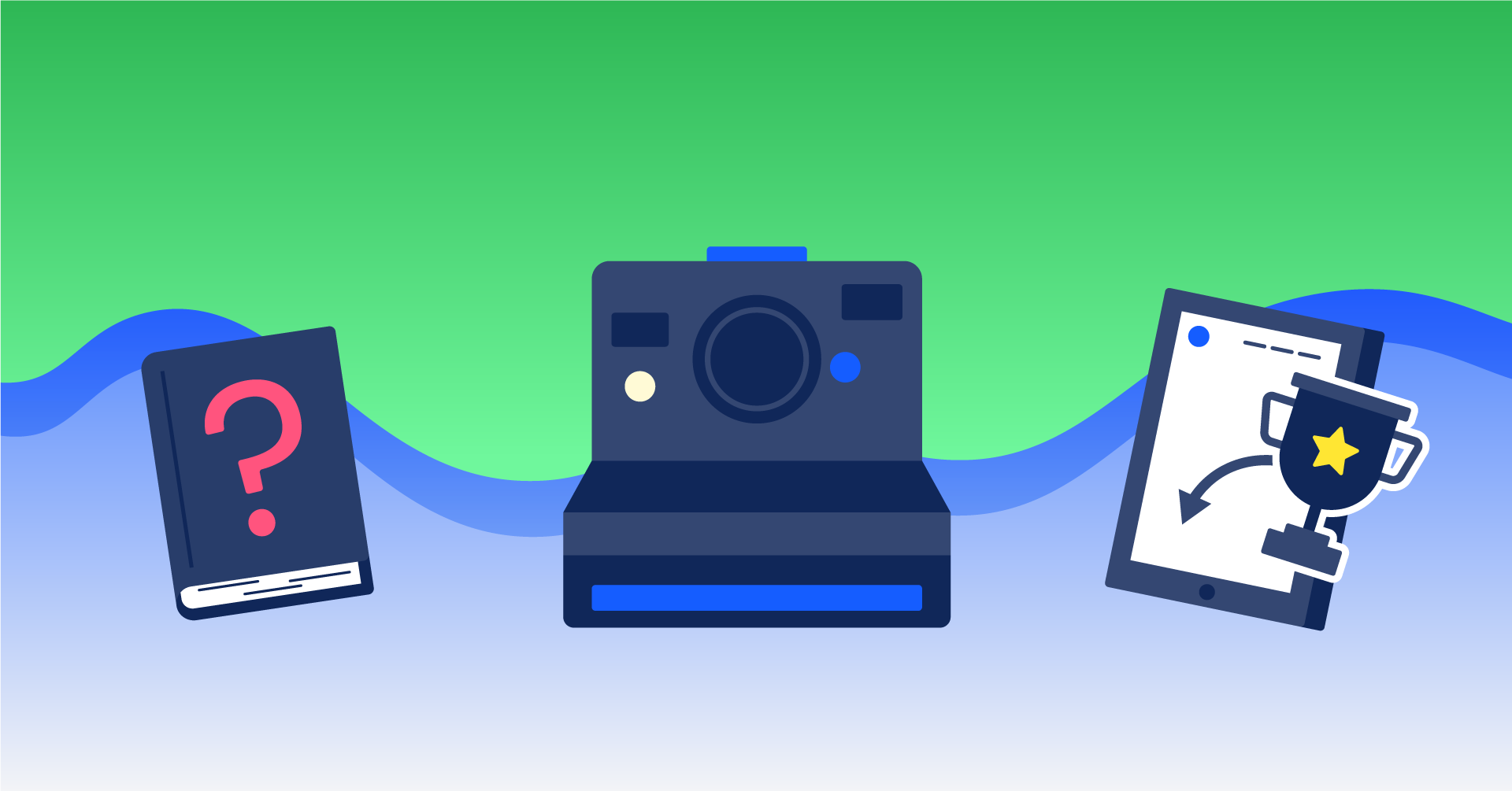Are you looking for a way to increase sales, encourage user-generated content, and create excitement around your brand? A photo contest is just the way to do that.
Depending on how you build your contest, you can raise awareness of your brand, increase the number of followers you have on social media, increase online engagement, and even grow your email list.
Ready to get started?
How to Create a Successful Photo Contest, Step-by-Step
Photo contests enable and encourage users to snap and share a photo to win a prize. They’re very customizable (especially so in Woobox) which means you can design a contest that will work best for your target audience.
For example, you can ask users to vote for their favorite photo, give multiple prizes, or have one grand prize. You can also ask for a variety of information from entrants, including their phone number, email, location, age, and much more.
Getting the most out of your contest requires you to spend time outlining goals, writing copy, and looking at data. This guide will walk you through each step of that process.
1. How to Align a Photo Contest with Your Goals
Before you begin building your contest, you need to make sure it will help you reach your goals.
For example, if you want to increase your email list, then make sure you ask for emails. Makes sense. But, there are other considerations to think about before building your contest.
- What is your main goal? Are you looking to increase Facebook likes, increase awareness of a new product, or something else?
- How will you measure your success? For example, if you want to increase awareness of a new product, you might count social media mentions or use Google Trends to measure interest.
- What types of photos will you ask entrants to submit and how does that relate to your goal? If you are looking to drive awareness of a new product, then you might ask entrants to share a photo of them using that item.
- What is the prize and how does it relate to your goal? For example, if you want to drive awareness, you might offer a gift card or branded prize package.
- Will you have any second or third place prizes? A small coupon for non-winners is a great way to generate goodwill from all entrants.
2. Cross-Reference Your Goals with Audience Insights
Now that you’ve considered what your goals are, you need to cross-reference them with actual data. Where can you find that data? You likely already have access to a great deal of information through Facebook Audience Insights. This data, compiled from self-reported information and data partners, will tell you who your audience is, what they like, how much money they make, and much more.
For example, by looking at the Lifestyle data, you might discover that a good portion of your Facebook fans are huge country music fans or are very interested in building their career. Compare the information you find here to your goals and consider it when writing the copy for your contest.
This guide on utilizing Audience Insights will give you a more detailed walkthrough on how to leverage Facebook Insights data.
3. How to Protect Your Contest from Cheaters and Voting Fraud
Worried about cheaters taking advantage of your contest? I’ve got good news. It is becoming increasingly easy to protect your contest from would-be cheaters. Here are a few ways to protect the integrity of your contest:
- Include a clause in your official rules that outline what you consider cheating and what the consequences will be. This provides you with recourse if someone does cheat.
- Require an email address or Facebook login and only allow users to vote once per day. (Woobox makes this easy.) Few cheaters will go through the effort to create thousands of addresses just to game the system.
- If you use Woobox to build your contest, you will export your voter data at the end. You can use this data to compile your stats and create a detailed report.
- Choose a prize that won’t be overly enticing to scammers. (For example, avoid using an iPad or similar prize.)
4. Why Should You Choose Your Prize(s) Carefully?
Careful prize selection can determine how successfully a contest reaches and engages with customers. If you choose a prize that is uninteresting to your target audience, you may see a low entrant rate. If you choose too generic of a prize, you might receive entrants from people who are not in your target audience. (Or cheaters.)
The best way to determine what type of prize to choose is to look at the data you found in Facebook Insights. For example, if a good portion your target audience is interested in country music, then you might consider tickets to a country music festival.
The best contests prizes are:
- Relevant to your audience’s interests
- Related to your goals
- Not too expensive
- Not too inexpensive
5. Don’t Forget Mobile Users!
Nearly 80% of Americans own a smartphone, and 50% of Americans use a tablet to access the internet. This means you can’t forget mobile users when building your contest.
Mobile contest best practices include:
- Consider enabling hashtag entries to make it easier for mobile users to enter your contest.
- Don’t require too much information, which makes entering difficult for mobile users and may cause them to abandon their entry.
- Use the Shareable URL from Woobox when you share your contest, which automatically redirects mobile users to the mobile version of your contest.
- Don’t include too much information on your landing page, which makes it difficult to navigate.
- Consider how the pop up will function on mobile if you choose to use one.
6. Refine Your Calls-to-Action
Calls-to-action are aimed at enticing readers to act. Write your copy, then reread it a day or two later to proofread and see if it is as compelling as it could be. Are you getting your point across? Does your CTA make it clear what the next step is?
For example, “Click here to share this exciting contest!” is clear. “Post a photo with your favorite pooch using the hashtag #thebestdogtreats on Twitter.” is clear. Versus: “Don’t forget to share this contest with your friends!” Which friends? Where should they share it? Is there a link?
If you want people to act, don’t make them think. Make it simple. A few more tips for writing effective CTAs:
- Be clear.
- Tell entrants precisely what you want them to do using active verbs.
- Keep it simple.
- CTAs should be short and sweet. Creativity is fine, but don’t wax poetic for two paragraphs.
- Create a sense of urgency.
- Example: “Enter now before time runs out!” or “Wait! Don’t forget to share this contest on Facebook.”
Creating an effective CTA that gives enough information without being too long is tricky, so try coming up with a few options and choose the best one.
Tip: Don’t forget to adjust your CTAs for social media sharing. See item #10 under Build Your Photo Contest below.
7. Create a Promotional Plan
The last step in planning your photo contests is creating and implementing your promotional plan. How will people find out about your contest? Plan out exactly when and where you will share your contest.
Make sure to leverage all the channels you have for reaching your customers, including:
- Email list
- Snapchat
- Website popups
- In-store (if you have a physical location)
- Short term print media (For example, a monthly physical newsletter)
Consider paying for a Facebook boosted post or advertising on Instagram for additional reach.
8. Build Your Photo Contest
Ready to get started? Here is a short walkthrough of how to create a photo contest.
- Navigate to Campaigns
- Then choose where you want to host your contest, either Landing Page, Popup, or Embed.
- Choose to accept entries, either Mixed Content, Photo Contest, or Hashtag Submission.
- Add your title. Make sure it is descriptive and enticing.
- Choose entry dates, entry methods, and gallery settings.
- If you want to accept submission through hashtags, make sure to enable that option and add the hashtag.
- Click Customize. This will take you to an area where you can add backgrounds, images, content, etc.
- Next, enable Fan-Gate, if you want to ask entrants to like your Facebook page. (Note: you can not require this due to Facebook’s terms and conditions.)
- Use the Add Form Field option to add text, drop downs, check boxes, and social media follow buttons.
- Under the Sharing, customize the title, description, and image. (This is what will show on Facebook, Twitter, etc.)
- Create and post your contest rules in Advanced>Rules
- Once everything is set up, click Publish!
Woobox Photo Contest Setup Guide
Need an even more detailed step-by-step guide? Read this in-depth photo contest walkthrough.
Final Thoughts
If you want to build an effective photo contest, you have to take the time to plan. This includes outlining your goals, looking at data, choosing an appropriate prize, writing enticing CTAs, and developing a solid promotional plan. The planning stage is one of the most critical steps in building a successful contest that helps your brand grow.
Have more questions? The Woobox support team is happy to answer any questions you have about building your photo contest! Reach out at support@woobox.com