You found it; the software for running campaigns to your heart’s desire. The best option for that Sweepstakes you’ve been dreaming of doing, or that Personality Quiz you’ve been working on, or that themed Video Contest you’ve had in mind. Woobox! (Woo!)
Now what?
Like you, I was recently new here! Now that I’m (almost) a pro, let me give you a few pointers to execute those great ideas you’ve been storing.

Pick a Plan
Start setting up a Woobox account by determining your ideal subscription plan.
There a few things to consider:
- How many followers do you have?
- How many pages do you want to support?
- Do you want to pay monthly, or yearly?
Once you’ve answered these questions, you’re ready to pick a plan! Follow our handy-dandy price guide to see where you land. Note the differences between the monthly and yearly plans.
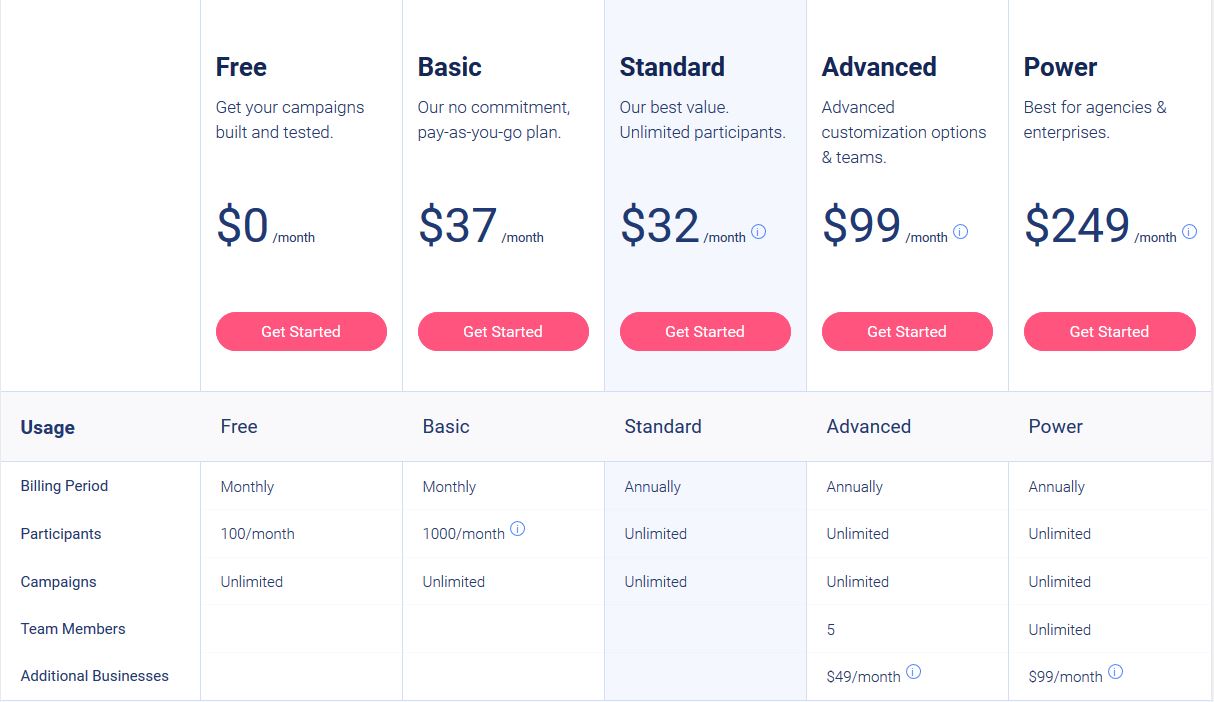
Plan level picked!
Now on to the fun stuff.
Create a Campaign
When creating a campaign ask yourself, “What’s my end goal?”
While each campaign is customizable, some will serve your purpose better than others. Trying to gather some data for future advertising? Want to generate more fan engagement by doing a UGC Contest? Looking to reach new customers by hosting an Instant Win? Knowing what you’re trying to accomplish with your campaign will make it a simple process to choose which is best.
Great, you’ve got yourself a campaign idea! You put in the details. You’re ready to go … Right?
Do it Right
Don’t pour your ideas into the campaign just to leave it looking bland. Having an attractive campaign will help with participation and will make it feel professional and legitimate.
Did you know you can customize your background? Well, you can! Go ahead and use that logo you worked so hard on, or that fancy photo that deserves to be featured, or utilize the custom background options we provide.
Not only can you edit the background, you can also change the font too!
Give your campaign a little more character with these kinds of customizations. If you need more help feel free to refer back to our blog post on beautifying your campaign.
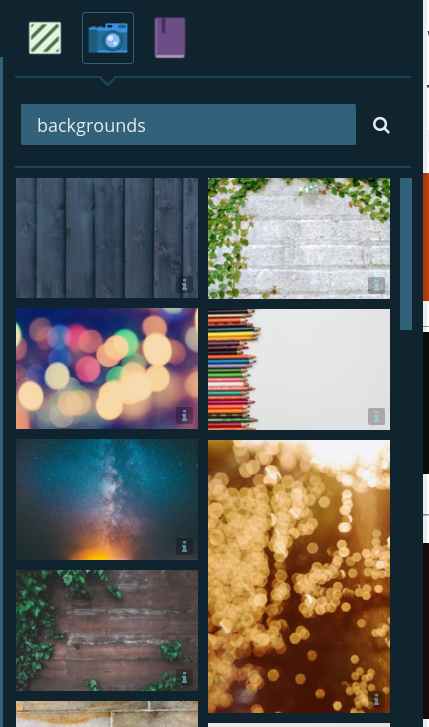
Now that it’s set up and looks perfect, let’s double check a few things.
Rookie Mistakes & How to Avoid Them
Always go over your campaign at least twice to ensure it’s 100% ready before you make it live. Here are a few things to check for before your campaign is ready for the public.
If you’ll need to contact any of your participants, whether for newsletters or for reaching out to a winner, grab their contact information! It’s the worst when you’ve run a great campaign with tons of entries and when it’s time to pick a winner you realize can’t!
Do you want some people to vote hundreds of times a day? If not, set some limitations on entries. You can typically do this by limiting to votes per day via IP address or email address. If you don’t mind people voting multiple times, leave it be.
Okay, we got that down.
Now, have you connected all the social media sites you want to include? Don’t set up a Facebook and Instagram campaign without connecting your Instagram account with Woobox!
Your campaign looks great and it’s nearly ready. You definitely want some likes to come from all of this hard work. Ask for them! You can always ask or encourage people to like your page, just be sure not to make it a requirement, as this is against Facebook policy. After seeing your awesome campaign, what’s not to like?
We’re almost there!
Set Some Rules
Consult with your legal team (if you have one) for any official rules or restrictions you need to include. If it’s all on you, decide for yourself. Woobox can’t give you any legal advice, but feel free to reference this helpful blog on contest rules if you’re feeling stuck.
Do keep in mind you also have some important rules to follow: Facebook’s! Avoid things like requiring likes, as mentioned above, to keep things kosher.
I think you’re ready. You’re about as Woobox savvy as they come!
Publish
Turn off that Admin Mode, be sure your Form Entry is set to on (if you’re using it), have those Tabs created, and grab the URL for mobile access!
You are now taking your masterpiece to the public. Stand back and enjoy what you’ve created.

Once the campaign has run its course you can pick a winner if that’s applicable, or export all that data you’ve collected. And you’re done! (Yay!)
And there you have it; your very own beginners guide to navigating the wonder that is Woobox. Now onto your next campaign! If you have any questions going forward, email us at support@woobox.com
