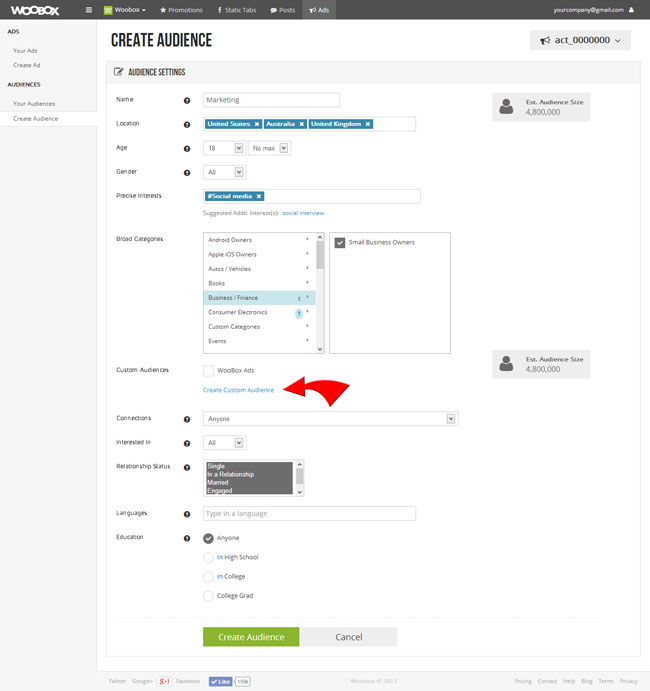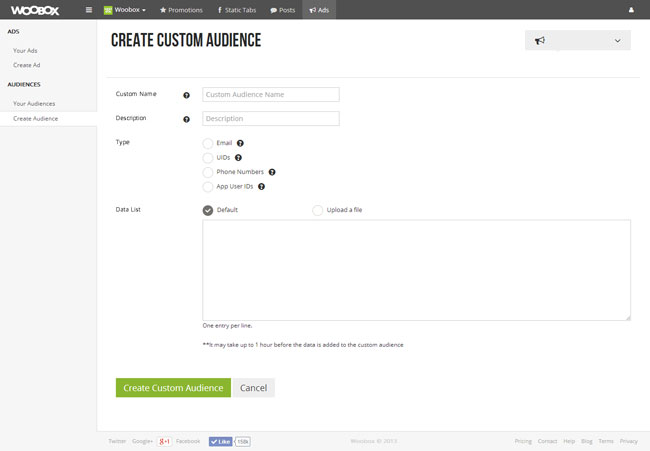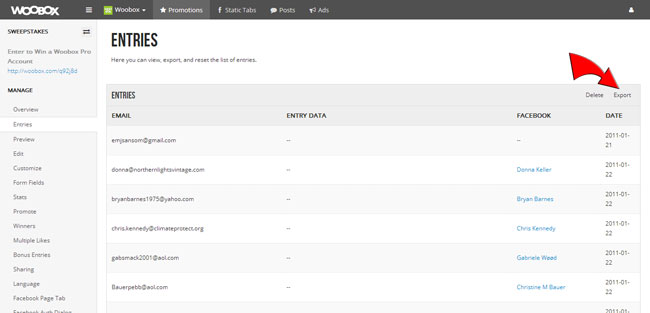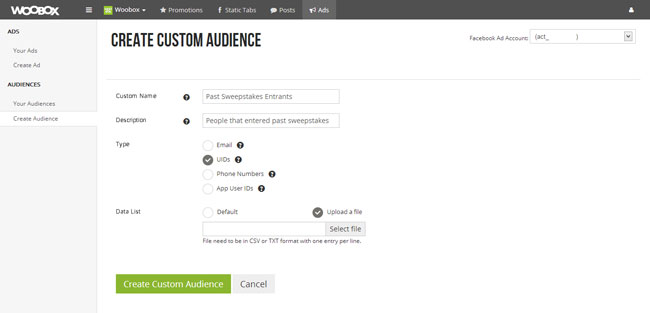The third installment of our Ad Tools for Facebook series is all about creating Custom Audiences to take your targeting to a whole new level. Our Custom Audience tool allows page admins to manually build specific custom audiences based on information you have gathered, like emails, Facebook User IDs and phone numbers. Below are two powerful examples of how you can use this data to craft highly targeted messages to your Custom Audiences.
Example #1: Remarket your product or service to fans who have participated in your offer or promotion
You’ve just run a successful promotion (contest, sweepstakes, et al.) with a prize package including some of your top selling items. It is pretty safe to assume that people entered your contest because they like the item that you were offering up. What if you could craft a message just for the entrants who didn’t win? You can! All of your entrants Facebook User IDs are stored in the system – all you have to do is export the file that includes all of your entrants, then upload it using our Custom Audience tool to create a custom audience that you can target a message to that reminds them that even though they didn’t win, they can still purchase the item from your website or retail location. You can even offer a discount to help sweeten the deal.
Example #2: Target a message to your email recipients who are on Facebook
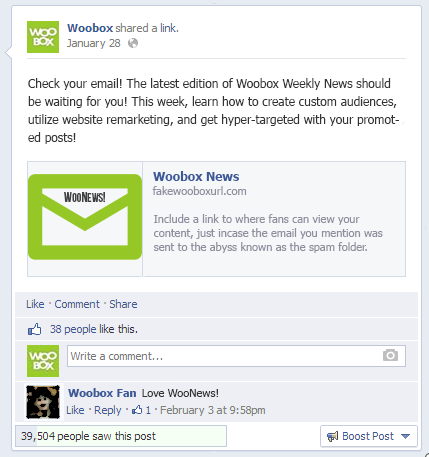
If you have an email list – from a newsletter, event or other email gathering activity – you can upload that list using our Custom Audience tool and it will automatically match those emails with the login email of Facebook users, and you can create a Custom Audience featuring all of those individuals. You can then use this custom audience to target a message at them reminding them to check their email for the latest newsletter, thanking them for attending an event, etc.
How to set up a Custom Audience
Find the “Create Custom Audience” link on the “Create Audience” page:
Click on the “Create Custom Audience” and name your custom audience, provide a brief description, and select the custom audience source (email, Facebook User IDs, Phone Numbers, and App User IDs) and upload the file containing that information. You can create the list by either exporting the data from past promotions or uploading completely original source data like an email list:
How To Upload Past Promotional Entrants
If you have run a promotion in the past, you can access the list of fans who participated in the event by downloading the data for all entrants from that promotion. To do that, go to the Entries tab of the offer, and click the “export” button to save the file to your computer:
Once you have downloaded the file, open the file in Excel and delete all columns except for the single source column you want to upload (email, Facebook User IDs, Phone Numbers, or App User IDs). Save the single-column file as a .csv file, and upload it to the Custom Audience page:
You can combine files to include entrants for all past participants by downloading those files and combining them in Excel, then saving it as a .csv file and upload to the Custom Audience page.
How To Upload Original Source Material
Use this tool if you have an email or phone list that you want to find corresponding Facebook user for. Start by gathering and saving your data as a single-column .csv file (in Excel, for example), then upload the data just as you did in the example above.
Note: You will not have access to those Facebook users information directly, as that is against Facebook’s Privacy Policy.
Voila!
You now have Custom Audiences that are totally unique to you and your business! Those Custom Audiences will be saved for future use and you can edit them at any time, to add new files or replace aging data.