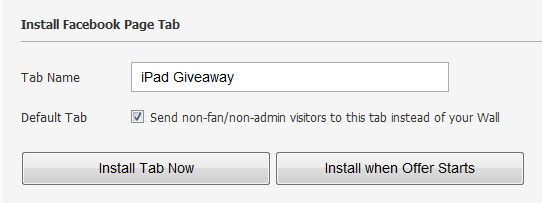You can now automatically install your Woobox Sweepstakes and other offers to your Facebook page tabs at the offer start date. All you need to do is go to the Facebook Page Tab section of your offer and click the Install when Offer Starts button.
This is especially great news for anyone who wants to set up multiple offers with different starting dates (e.g., daily or weekly giveaways). Now you can create all those offers, and schedule the tab to be installed for them at the same time! No need to return to the Woobox site every day, or week, just to install a new tab — it’s already set to go as soon as the Sweepstakes or other offer begins! If you have a tab already on your page that has an ended offer, Woobox will automatically reuse that tab for the new offer.
You’ll also notice you can now change your tab name and default landing tab settings on the Facebook Page Tab section of your Woobox offer. You can go back and edit those settings at any time, and enabling the default landing tab setting will automatically fix the Facebook fangate bug that is still an issue on Facebook pages.
Check out this great new feature today in your Woobox Offer Manager! Plus, follow @wooboxapp on Twitter and check out our Facebook page for more updates! Not a customer yet? Sign up and you can try everything in preview mode for free.