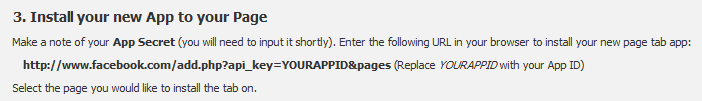Facebook recently announced that they will be removing all App Profile Pages as of February 1, 2012.

Why should you care? From this point on, when you create an app to use a custom tab icon, the process has changed, and you’ll need to use a new method for adding your custom icon tab to your Facebook Page. It used to be that after creating an app, you would simply go to your App Profile Page from the App Settings and click the “Add to Page” link. This is no longer the case because there will be no App Profile Page.
Luckily, we’ve made the transition a little bit easier for you… The instructions for setting up custom apps have already been updated with the new method for adding custom icon tabs to your page (see Step 3).
This change will mainly affect users who set up custom apps with custom tab icons. If you want to try this for yourself, check out the Static IFRAME Tab App for your Facebook Page and then follow these instructions to create a new app with a custom tab icon!
You may notice that apps made before the December 2011 announcement have retained their profile page for the time being. However, it is important to take note that: As of February 1, 2012 your App Profile Page will be gone forever (according to Facebook). On that note, eligible pages will have the opportunity to transfer the Likes from the App Profile Page to a traditional Facebook Page.
We’re constantly making changes and adding new features, so keep track of all the great new stuff by following @WooboxApp on Twitter and becoming a fan of Woobox on Facebook! If you haven’t checked out our apps, sign up with a free Woobox account and try everything for yourself!