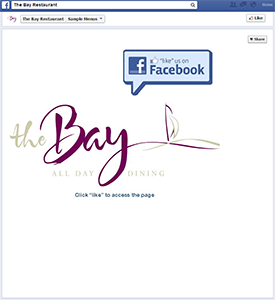Fess up: you’re not using Facebook Tabs to their full potential. That’s okay, we understand. Maybe you thought they went the way of the dinosaur when Facebook shifted to the Timeline configuration for pages. Or maybe you’re just not sure how to use them outside of running a promotion. We see huge potential in Facebook Tabs as a way to add value to your page and engage your fans. But like any other piece of content, it needs to be fresh, relevant and properly promoted. We’ve seen a whole host of creative ways to utilize tabs and we’d like to inspire you to follow suit. Below are examples of how we’ve seen our customers utilize tabs to create content for their fans, increase fan engagement, and drive traffic to their website.
Display Your Menu and Post Specials
If you are a restaurant or bar page admin, what better way to whet the appetite of your fans then to give them a glimpse of your menu? This can be as simple as creating an image file of your menu or embed a page from your website, or as complex as creating an interactive menu using HTML to show photos of your dishes with pop-ups that give details.
Have a revolving menu or daily specials? Highlight that on your menu page or create a separate tab for weekly specials. Whenever you update your menu, include a link to your tab on your Timeline to remind your fans that the menu exists and let them know that the content is current. You can also fangate your menu, so that visitors must first like your page before they can view your offerings.
The Bay Restaurant chose to use their website as the source for their menu content. You can navigate through it just like you would their website – even make reservations – without ever leaving their Facebook Page. They also fangated the tab, so only fans of their page can view their menu.
Create A Catalog
Probably one of the more advanced HTML tabs we’ve seen here at Woobox is the Harry Potter Gift Guide. This 10-page behemoth of a Facebook catalog allows users to explore the world of Harry Potter merchandise directly from their Facebook fan page. When the fan is ready to order, they simply click on the item they desire and it takes them directly to the website where they can place an order. You don’t have to have all the bells and whistles to accomplish a similar effect: simply upload your static catalog image files or link directly to your online catalog or website.
Post Your Newsletter or Encourage Subscribers
Give them a little taste of what your newsletter subscribers are privy to by showing them a recent (but not the MOST recent) version of your monthly newsletter. Why not the MOST recent? If you are giving away your fresh content on your Facebook Tab, then there is no incentive to subscribe. Include a form field where people can sign up via their email directly from the Facebook Tab.
In the examples below, Natural Harmony Bodywork chooses to show an example of what subscribers will get every month, while Rubbermaid opts to provide their fans a list of the benefits of joining the Organization Nation and a field where they can subscribe directly from the tab.
Additional Tips on Tabs:
Require New Visitors to “Like” Your Page To See Your Tabs
As we mentioned previously, you can fangate your custom tabs so that new visitors must first like your page before they see your menu, view your catalog, peruse your event schedule, see your latest invite or read your newsletter. Current fans will go directly to the content, but new visitors will see the fangate before they proceed as shown in the example below from Nickelodeon Universe®:
Keep it Fresh And Don’t Forget to Promote It!
When you create your custom tab, make sure you promote it and keep it fresh. Stale or expired content tells your fans that you are not making your Facebook presence a priority, which in turn makes them question why they should be your fan in the first place. And don’t forget to share your tab on your Timeline periodically, especially when content changes, so that your fans will utilize the content you worked so hard to create.
More On Woobox Tabs
Woobox Facebook Page Tabs include the ability to fangate your tab content; a built-in WYSIWYG HTML editor as well as the ability to upload your own custom HTML without restrictions; the ability to upload custom tab icons and image hosting; and complete stats for page views, visits, and likes segmented by fans and non-fans who view your tab. And the best part of it all? You can display anything you want within the tab’s IFRAME area and it doesn’t cost you a dime. Visit www.woobox.com/customtab to get started. Happy tabbing!