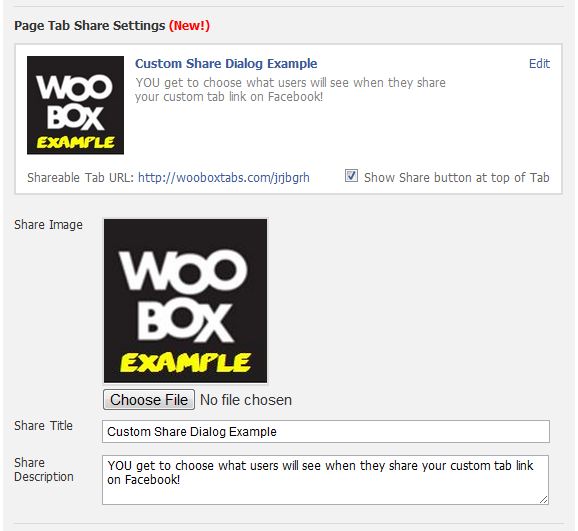With the new Timeline for Facebook Pages, you’ve lost the ability to set default landing tabs. This makes it more important to drive users directly into your FanGate tabs and we’re announcing a feature to do just that. Every Woobox HTML Page Tab now has its own unique shareable URL to bypass the Timeline and take a user straight into a tab. Unlike Facebook’s long tab URLs, Woobox tab URLs let you customize your Open Graph data to select a title, description, and image for each page tab.
All Woobox HTML Tabs now have Shareable Tab URLs
Have you ever tried to share a Facebook tab URL? By default, when users share a Facebook page tab’s URL (using the old, inconvenient copy & paste method with the full browser URL), the information posted is the page’s name and description along with the profile picture. Nothing in that share post was specific to the custom tab. Now, with the new sharing options for your Woobox Custom Tabs, you can input a custom share title, description, and image. Use the shorter, easy-to-share tab URL and post a status update with a link to your tab that will show up in the News Feed of your page’s fans. You can find your tab’s unique shareable URL under the Page Tab Share Settings section of your Tab Settings screen.
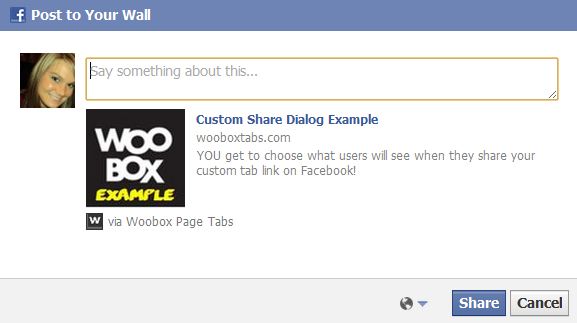
Add a Share Button to Let Visitors Share Your Tab with Friends
In addition to the new tab urls, make it easy for visitors to share the tab with their friends by including a Share button at the top of your tab content area! Just click the checkbox for Show Share button at top of Tab.
Setting up Your Share Button & Shareable Tab URL
First, if you aren’t already using Woobox’s Static IFRAME Tab App to add custom tabs to your page, install it now. It’s totally free! To configure your own custom tab’s Share Dialog, add a Share button to your tab, and get the Shareable Tab URL, go to your Tab Settings and edit the Page Tab Share Settings section (shown below). Click the checkbox next to Show Share button at top of Tab to enable a share button that all visitors can use to share your tab with their friends.
A lot of people are concerned about the lack of a default landing tab option in Timeline for Facebook Pages. Because this is no longer an option, it is more important than ever to be able to customize the Share Dialog for your tabs, and to be able to easily share the individual custom tab. This new feature set allows you to do just that, so when visitors want to share your custom tab with their friends, you get to dictate what will be posted with that link.
Check out this and more with your own Woobox account; and keep yourself up to date in the future by following @WooboxApp on Twitter and becoming a fan of our Facebook page.