That’s right, the moment so many of you have been waiting for is here! Now you can collect names and email addresses (and even include an email opt-in) from voters in your Woobox Photo, Video, and UGC contests!

Okay, if you’re done celebrating, here’s how to set up your voter data collection:
Go to the Edit screen of your Photo, Video, or UGC contest and scroll down to the Gallery section. Be sure that “Allow Voting” is enabled.
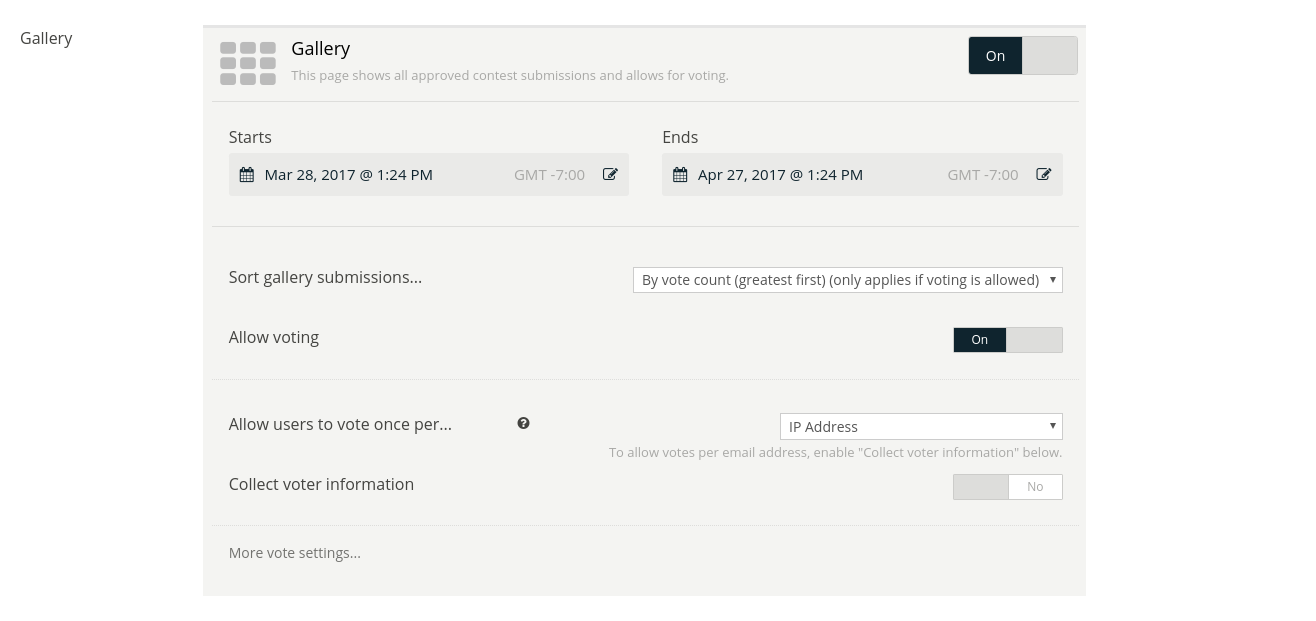
Click the toggle switch next to “Collect voter information.” If you would like to include a newsletter opt-in, also click the switch for “Include Opt-in Checkbox.” Since you can collect email addresses, you can now restrict voting by email address as well (but it isn’t necessary):
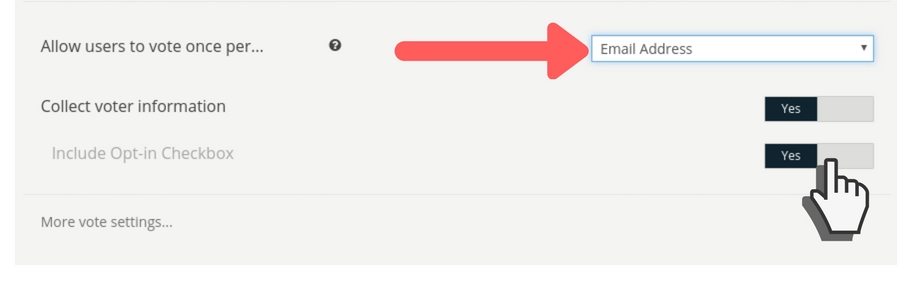
That’s all the setup you need to do. When a user clicks to vote on a submission in the gallery, this is what they will see:
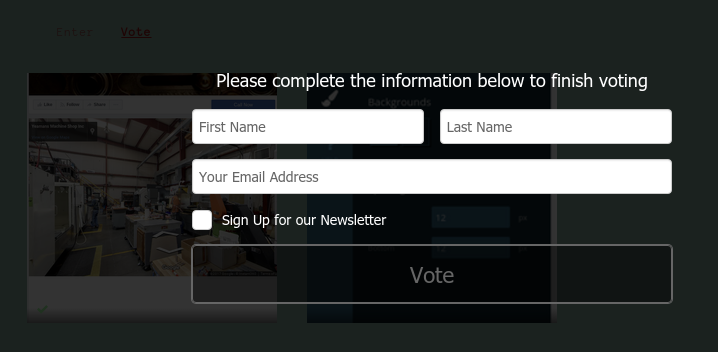
Collected voter data will be available in the Votes Export:
If you have any questions, comments, or concerns about collecting data from voters, feel free to email us at support@woobox.com. Happy remarketing!
